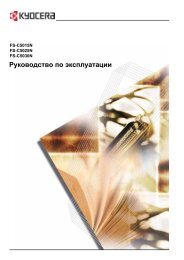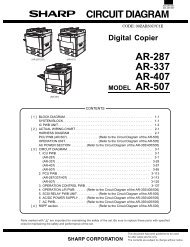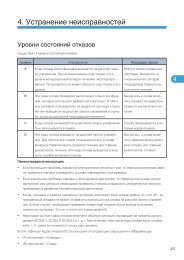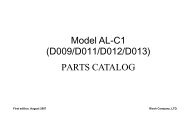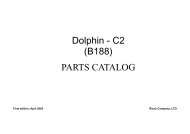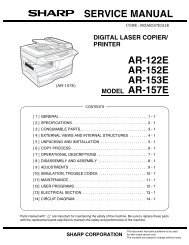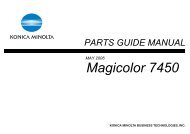service manual ar-203e ar-203e x ar-m200 ar-m201 model ar-5420
service manual ar-203e ar-203e x ar-m200 ar-m201 model ar-5420
service manual ar-203e ar-203e x ar-m200 ar-m201 model ar-5420
You also want an ePaper? Increase the reach of your titles
YUMPU automatically turns print PDFs into web optimized ePapers that Google loves.
4) PC side: Check that the "Simulation Command List" tree is displayed<br />
on the integration maintenance program.<br />
5) PC side: When the integration maintenance program is<br />
boosted and "The copier is not turned on." is displayed at the<br />
bottom of display, select "File" → "Reconnect" on the menu<br />
b<strong>ar</strong>.<br />
6) PC side: Check that trees <strong>ar</strong>e displayed in the "Special (MCU/<br />
IMC2/Facsimile)" folder in the integration maintenance program.<br />
(If trees <strong>ar</strong>e not displayed, check that the USB connector<br />
is connected, and select "Reconnect" in procedure 5)<br />
again.)<br />
7) PC side: Double-click "Special (MCU/IMC2/Facsimile)" in the<br />
main tree to develop its sub trees, and double-click "Download<br />
DWL Data Area" in the sub trees.<br />
8) PC side: Specify the download file (*****.dwl) to be used.<br />
9) PC side: When a download file is specified, downloading is<br />
performed automatically.<br />
10) PC side: When download is completed, the following message<br />
is displayed.<br />
Note: Since, however, the machine enters the download data<br />
write state, do not turn OFF the power of the machine at this<br />
moment.<br />
11) Main unit side: Wait until "0FF" is displayed (or "DOWNLOAD<br />
COMPLETE!" is displayed for the AR-M200/M201) on the<br />
operation panel. When "0FF" is displayed (or "DOWNLOAD<br />
COMPLETE!" is displayed for the AR-M200/M201), download<br />
is completed.<br />
Turn OFF the power of the machine, and disconnect the USB<br />
cable.<br />
12) Terminate the integration maintenance program, and turn ON<br />
the machine again.<br />
Download is completed with the above procedures.<br />
AR-203E/<strong>5420</strong>/M200/M201 FIRMWARE DOWNLOAD PROCEDURES 14 - 2