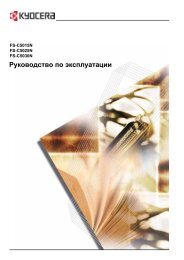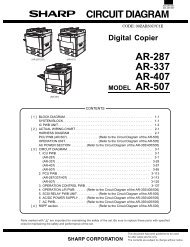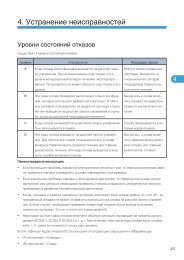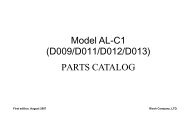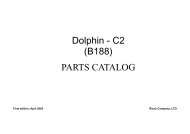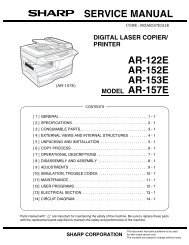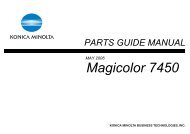service manual ar-203e ar-203e x ar-m200 ar-m201 model ar-5420
service manual ar-203e ar-203e x ar-m200 ar-m201 model ar-5420
service manual ar-203e ar-203e x ar-m200 ar-m201 model ar-5420
Create successful ePaper yourself
Turn your PDF publications into a flip-book with our unique Google optimized e-Paper software.
Main<br />
code<br />
Sub<br />
code<br />
Contents Details of function/operation<br />
10 Toner motor aging [Function]<br />
When [OK]/[ENTER]/[START] key is pressed, the toner motor is rotated for 30sec.<br />
After completion of this process, the machine goes into the main code entry standby mode.<br />
[Operation] (AR-M200/M201)<br />
14 Cancel of troubles other than<br />
U2<br />
1) Initial display<br />
10-00 TONER MOTOR<br />
EXECUTING...<br />
[Function]<br />
Used to cancel troubles other than U2.<br />
∗ Cancel troubles such as H trouble which writes data into EEPROM, and perform h<strong>ar</strong>dw<strong>ar</strong>e<br />
reset.<br />
[Operation] (AR-M200/M201)<br />
1) Initial display<br />
14-00 TRBL CANC.<br />
CLEARED<br />
16 Cancel of U2 trouble [Function]<br />
Used to cancel U2 trouble.<br />
When [OK]/[ENTER]/[START] key is pressed, check sum of the total counter in the EEPROM is<br />
rewritten and h<strong>ar</strong>dw<strong>ar</strong>e reset is made.<br />
[Operation] (AR-M200/M201)<br />
1) Initial display<br />
16-00 U2 TRBL CANC.<br />
CLEARED<br />
20 01 Maintenance counter cle<strong>ar</strong> [Function]<br />
When [OK]/[ENTER]/[START] key is pressed, the maintenance count value is cle<strong>ar</strong>ed and<br />
"000,000" is displayed.<br />
[Operation]<br />
AR-M200/M201<br />
1) Initial display<br />
20-01 M-CNT CLR.<br />
CLEARED 000,000<br />
21 01 Maintenance cycle setting [Function]<br />
The currently set code of the maintenance cycle is displayed, and the newly set data <strong>ar</strong>e saved.<br />
Enter the code number with [ ] [ ] key (or [Numeric] key or [ ] [ ] key for the AR-M200/<br />
M201) and press [START] key. The entered value is saved and the display returns to the sub<br />
code input standby state.<br />
Code number Setting Rem<strong>ar</strong>k<br />
0 3,000 sheets<br />
1 6,000 sheets<br />
2 9,000 sheets<br />
3 13,000 sheets<br />
4 25,000 sheets Default<br />
5 Free (999,999 sheets)<br />
[Operation] (AR-M200/M201)<br />
1) The current set value is<br />
displayed.<br />
21-01 M-CYCLE<br />
4:25,000 ( 0-5 )<br />
2) [ ] key or [Numeric] key<br />
21-01 M-CYCLE<br />
5:FREE ( 0-5 )<br />
2) [ ] key or [Numeric] key<br />
21-01 M-CYCLE<br />
3:13,000 ( 0-5 )<br />
AR-203E/<strong>5420</strong>/M200/M201 SIMULATION, TROUBLE CODES 10 - 8<br />
AR-203E/<strong>5420</strong><br />
The count value is displayed in 3 digits X 2<br />
times repeatedly.<br />
<br />
012 → Blank → 345 → Blank → 012<br />
0.7s 0.3s 0.7s 1.0s 0.7s<br />
3) [OK]/[ENTER]/[START]<br />
key<br />
21-01 M-CYCLE<br />
5:FREE ( 0-5 )