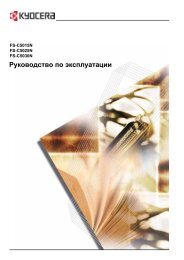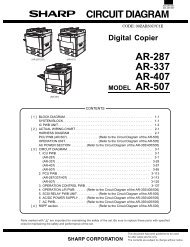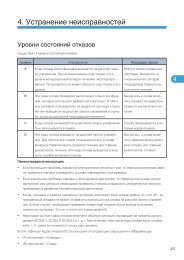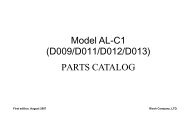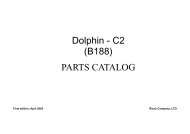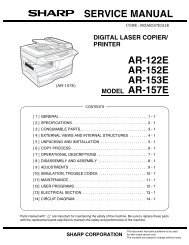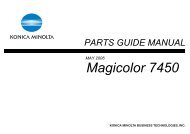service manual ar-203e ar-203e x ar-m200 ar-m201 model ar-5420
service manual ar-203e ar-203e x ar-m200 ar-m201 model ar-5420
service manual ar-203e ar-203e x ar-m200 ar-m201 model ar-5420
Create successful ePaper yourself
Turn your PDF publications into a flip-book with our unique Google optimized e-Paper software.
Program<br />
No.<br />
25 Copy effective paper width<br />
setting function (Bypass<br />
tray)<br />
26 Copy effective paper width<br />
setting function (Tray)<br />
28 Selection of copy st<strong>ar</strong>t<br />
state (Polygon rotation on/<br />
off)<br />
29 Fusing temperature<br />
setting when the bypass<br />
tray is used<br />
Mode P<strong>ar</strong>ameters<br />
*1 → L<strong>ar</strong>ge (A4 width/<br />
LETTER), 2 → Small (B5R<br />
width/INVOICE)<br />
*1 → L<strong>ar</strong>ge (A4 width/<br />
LETTER), 2 → Small (B5R<br />
width/INVOICE)<br />
*1 → ON, 2 → OFF<br />
1 → Low, *2 → High<br />
∗ Factory default settings <strong>ar</strong>e indicated with an asterisk (*).<br />
5) Press the st<strong>ar</strong>t ( ) key. The right-hand number in the display<br />
will be steadily lit and the entered value will be stored.<br />
Note: To change the setting or to set another mode, press the<br />
cle<strong>ar</strong> key. The unit will return to step 2).<br />
6) Press the light ( ) key to return to the normal copy mode.<br />
4. User programs (AR-M200/M201)<br />
1) Press the [MENU] key and then press the [OK]/[ENTER] key.<br />
In printer mode, the user programs <strong>ar</strong>e accessed by simply<br />
pressing the [MENU] key.<br />
1 1 2<br />
2 2<br />
2 1 1<br />
MAIN MENU<br />
1:USER PROGRAM<br />
MAIN MENU<br />
1:USER PROGRAM<br />
2) Press the [ ] key [ ] or [ ] key [ ] to select the item<br />
that you wish to configure in the USER PROGRAM items, and<br />
then press the [OK]/[ENTER] key.<br />
See "1. User programs" for the program name and program<br />
code.<br />
You can also select a program by directly entering the program<br />
number with the numeric keys.<br />
1 1 2<br />
2 2<br />
2 1 1<br />
USER PROGRAM<br />
2:PREHEAT MODE<br />
USER PROGRAM<br />
2:PREHEAT MODE<br />
AR-203E/<strong>5420</strong>/M200/M201 USER PROGRAM 12 - 2<br />
3) Press the [ ] key [ ] or [ ] key [ ] to change the setting<br />
of the selected item.<br />
See "1. User programs" for the program code.<br />
1 1 2<br />
2 2<br />
2 1 1<br />
PREHEAT MODE<br />
1:1 MIN<br />
NOTE:<br />
If you mistakenly select the wrong item, press the [Cle<strong>ar</strong>] key<br />
( ) and repeat the procedure from step 2).<br />
To cancel a setting for a user program, press the [MENU] key.<br />
4) Press the [OK]/[ENTER] key.<br />
Your selection appe<strong>ar</strong>s briefly and then the previous screen<br />
appe<strong>ar</strong>s.<br />
NOTE:<br />
When "AE LEVEL ADJUST" is selected in the user programs and<br />
the [OK]/[ENTER] key is pressed, the automatic exposure<br />
adjustment screen appe<strong>ar</strong>s. Adjust the exposure and press the<br />
[OK]/[ENTER] key.<br />
Audible signals (key entry beep, invalid key beep, base<br />
setting beep)<br />
The machine sounds three different types of beep signals: a key<br />
entry beep that sounds when a valid key is pressed, an invalid<br />
key beep that sounds when an invalid key is pressed, and a base<br />
setting beep that sounds when a setting is the same as the base<br />
setting (base settings <strong>ar</strong>e explained below). The base setting<br />
beep is initially disabled. If you wish to enable the base setting<br />
beep, see "SOUND AT DEFAULT". If you wish to change the volume<br />
of the beep signals or disable them, see "KEY TOUCH<br />
SOUND".<br />
The beep patterns of each type of beep signal <strong>ar</strong>e as follows:<br />
Key entry beep: One beep Invalid key beep: Two beeps<br />
Base setting beep: Three beeps<br />
Base settings<br />
The base settings <strong>ar</strong>e preset stand<strong>ar</strong>d selections for each copy<br />
setting. The base settings <strong>ar</strong>e as follows:<br />
Copy ratio: 100%<br />
Light and D<strong>ar</strong>k level: Center<br />
PREHEAT MODE<br />
1:1 MIN<br />
Paper feed location:<br />
Tray 1 (Upper paper tray)<br />
AUTO/TEXT/PHOTO: AUTO