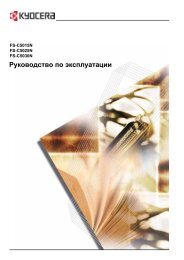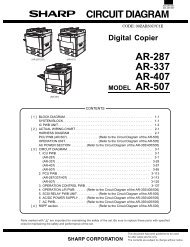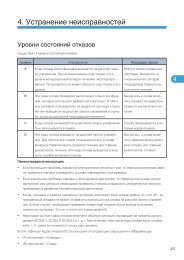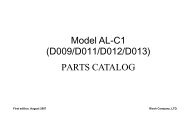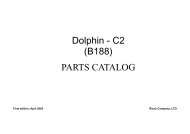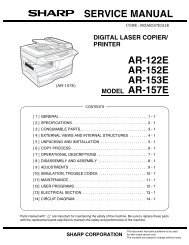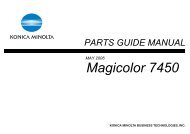service manual ar-203e ar-203e x ar-m200 ar-m201 model ar-5420
service manual ar-203e ar-203e x ar-m200 ar-m201 model ar-5420
service manual ar-203e ar-203e x ar-m200 ar-m201 model ar-5420
Create successful ePaper yourself
Turn your PDF publications into a flip-book with our unique Google optimized e-Paper software.
6) Remove the pick-up roller.<br />
7) Cut the binding band and remove the multi paper feed solenoid.<br />
Multi paper feed<br />
solenoid<br />
C. Assembly procedure<br />
For assembly, reverse the disassembly procedure.<br />
2)<br />
1)<br />
3)<br />
2)<br />
1)<br />
D. Pressure plate holder attachment<br />
AR-203E/<strong>5420</strong>/M200/M201 DISASSEMBLY AND ASSEMBLY 8 - 18<br />
1) Attach the pressure plate holder so that the resin section is not<br />
covered with the seal M1-N.<br />
7. Re<strong>ar</strong> frame section<br />
A. List<br />
Seal M1-N<br />
Attachment<br />
reference<br />
Attachment<br />
reference<br />
No. P<strong>ar</strong>t name Ref.<br />
1 Scanner motor<br />
2 Main motor<br />
3 Exhaust fan motor<br />
4 Main PWB<br />
B. Disassembly procedure<br />
Pressure plate<br />
holder<br />
1) Remove four screws, and remove the re<strong>ar</strong> cabinet and the re<strong>ar</strong><br />
cabinet cover.<br />
1)<br />
2)<br />
1)<br />
2)<br />
1)