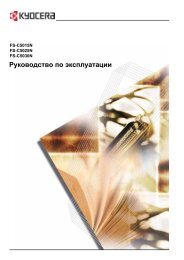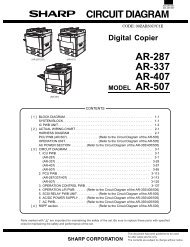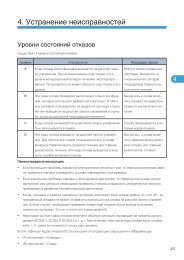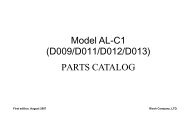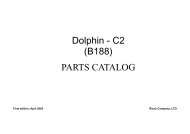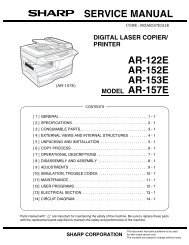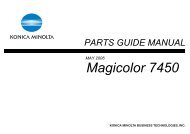service manual ar-203e ar-203e x ar-m200 ar-m201 model ar-5420
service manual ar-203e ar-203e x ar-m200 ar-m201 model ar-5420
service manual ar-203e ar-203e x ar-m200 ar-m201 model ar-5420
Create successful ePaper yourself
Turn your PDF publications into a flip-book with our unique Google optimized e-Paper software.
[5] UNPACKING AND INSTALLATION<br />
1. Copier installation<br />
Improper installation may damage the copier. Please note the following<br />
during initial installation and whenever the copier is moved.<br />
Caution: If the copier is moved from a cool place to a w<strong>ar</strong>m place,<br />
condensation may form inside the copier. Operation in<br />
this condition will cause poor copy quality and malfunctions.<br />
Leave the copier at room temperature for at least 2 hours<br />
before use.<br />
Do not install your copier in <strong>ar</strong>eas that <strong>ar</strong>e:<br />
damp, humid, or very dusty<br />
exposed to direct sunlight<br />
poorly ventilated<br />
subject to extreme temperature or humidity changes, e.g., ne<strong>ar</strong><br />
an air conditioner or heater.<br />
The copier should be installed ne<strong>ar</strong> an accessible power outlet for<br />
easy connection.<br />
Be sure to connect the power cord only to a power outlet that<br />
meets the specified voltage and current requirements.<br />
Also make certain the outlet is properly grounded.<br />
Be sure to allow the required space <strong>ar</strong>ound the machine for servicing<br />
and proper ventilation.<br />
10cm<br />
(4")<br />
20cm (8")<br />
10cm<br />
(4")<br />
20cm (8")<br />
2. Cautions on handling<br />
AR-203E/<strong>5420</strong>/M200/M201 UNPACKING AND INSTALLATION 5 - 1<br />
Be c<strong>ar</strong>eful in handling the copier as follows to maintain the performance<br />
of this copier.<br />
Do not drop the copier, subject it to shock or strike it against any<br />
object.<br />
Do not expose the drum c<strong>ar</strong>tridge to direct sunlight.<br />
Doing so will damage the surface (green portion) of the drum c<strong>ar</strong>tridge,<br />
causing poor print quality.<br />
Store sp<strong>ar</strong>e supplies such as drum c<strong>ar</strong>tridges and toner c<strong>ar</strong>tridges<br />
in a d<strong>ar</strong>k place without removing from the package before use.<br />
If they <strong>ar</strong>e exposed to direct sunlight, poor print quality may result.<br />
Do not touch the surface (green portion) of the drum c<strong>ar</strong>tridge.<br />
Doing so will damage the surface of the c<strong>ar</strong>tridge, causing poor<br />
print quality.<br />
3. Checking packed components and<br />
accessories<br />
Open the c<strong>ar</strong>ton and check if the following components and accessories<br />
<strong>ar</strong>e included.<br />
Operation <strong>manual</strong><br />
Softw<strong>ar</strong>e CD-ROM<br />
Drum c<strong>ar</strong>tridge<br />
(installed in unit)