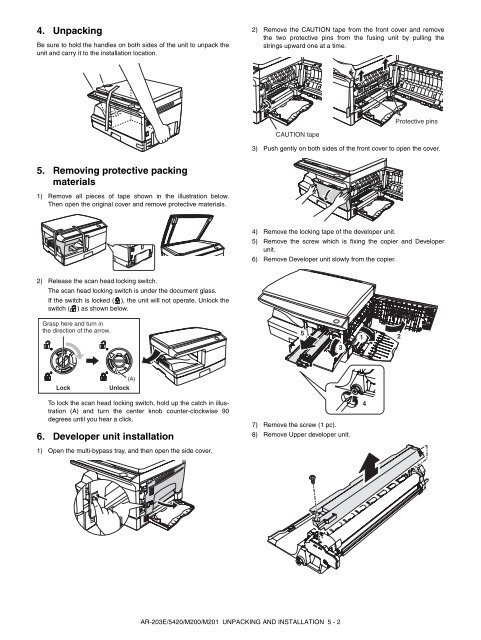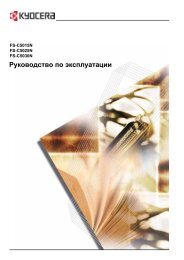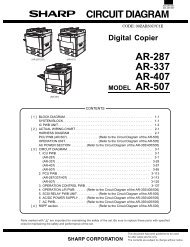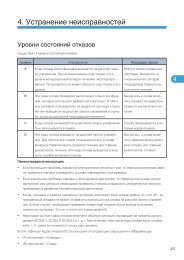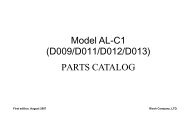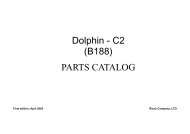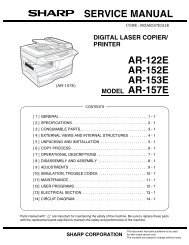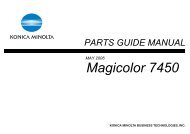service manual ar-203e ar-203e x ar-m200 ar-m201 model ar-5420
service manual ar-203e ar-203e x ar-m200 ar-m201 model ar-5420
service manual ar-203e ar-203e x ar-m200 ar-m201 model ar-5420
You also want an ePaper? Increase the reach of your titles
YUMPU automatically turns print PDFs into web optimized ePapers that Google loves.
4. Unpacking<br />
Be sure to hold the handles on both sides of the unit to unpack the<br />
unit and c<strong>ar</strong>ry it to the installation location.<br />
5. Removing protective packing<br />
materials<br />
1) Remove all pieces of tape shown in the illustration below.<br />
Then open the original cover and remove protective materials.<br />
2) Release the scan head locking switch.<br />
The scan head locking switch is under the document glass.<br />
If the switch is locked ( ), the unit will not operate. Unlock the<br />
switch ( ) as shown below.<br />
Grasp here and turn in<br />
the direction of the <strong>ar</strong>row.<br />
(A)<br />
Lock Unlock<br />
To lock the scan head locking switch, hold up the catch in illustration<br />
(A) and turn the center knob counter-clockwise 90<br />
degrees until you he<strong>ar</strong> a click.<br />
6. Developer unit installation<br />
1) Open the multi-bypass tray, and then open the side cover.<br />
AR-203E/<strong>5420</strong>/M200/M201 UNPACKING AND INSTALLATION 5 - 2<br />
2) Remove the CAUTION tape from the front cover and remove<br />
the two protective pins from the fusing unit by pulling the<br />
strings upw<strong>ar</strong>d one at a time.<br />
CAUTION tape<br />
3) Push gently on both sides of the front cover to open the cover.<br />
4) Remove the locking tape of the developer unit.<br />
5) Remove the screw which is fixing the copier and Developer<br />
unit.<br />
6) Remove Developer unit slowly from the copier.<br />
5<br />
7) Remove the screw (1 pc).<br />
8) Remove Upper developer unit.<br />
3<br />
1<br />
4<br />
Protective pins<br />
2