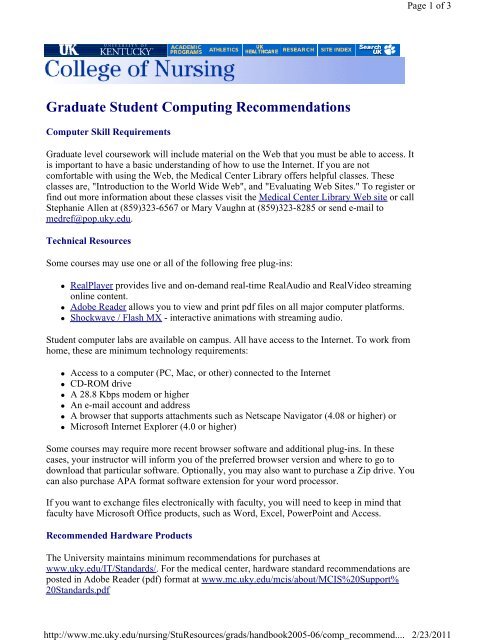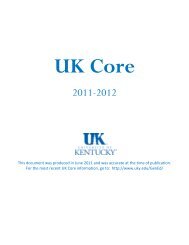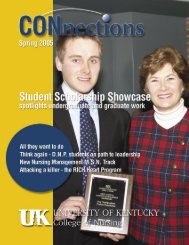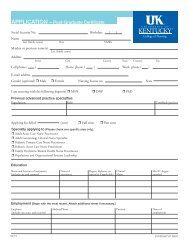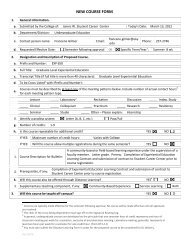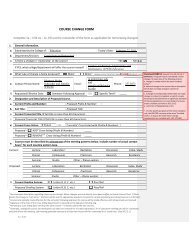05-06 Graduate Student Handbook.pdf - University of Kentucky
05-06 Graduate Student Handbook.pdf - University of Kentucky
05-06 Graduate Student Handbook.pdf - University of Kentucky
Create successful ePaper yourself
Turn your PDF publications into a flip-book with our unique Google optimized e-Paper software.
http://www.mc.uky.edu/nursing/StuResources/grads/handbook20<strong>05</strong>-<strong>06</strong>/comp_recommend....<br />
Page 1 <strong>of</strong> 3<br />
2/23/2011<br />
<strong>Graduate</strong> <strong>Student</strong> Computing Recommendations<br />
Computer Skill Requirements<br />
<strong>Graduate</strong> level coursework will include material on the Web that you must be able to access. It<br />
is important to have a basic understanding <strong>of</strong> how to use the Internet. If you are not<br />
comfortable with using the Web, the Medical Center Library <strong>of</strong>fers helpful classes. These<br />
classes are, "Introduction to the World Wide Web", and "Evaluating Web Sites." To register or<br />
find out more information about these classes visit the Medical Center Library Web site or call<br />
Stephanie Allen at (859)323-6567 or Mary Vaughn at (859)323-8285 or send e-mail to<br />
medref@pop.uky.edu.<br />
Technical Resources<br />
Some courses may use one or all <strong>of</strong> the following free plug-ins:<br />
• RealPlayer provides live and on-demand real-time RealAudio and RealVideo streaming<br />
online content.<br />
• Adobe Reader allows you to view and print <strong>pdf</strong> files on all major computer platforms.<br />
• Shockwave / Flash MX - interactive animations with streaming audio.<br />
<strong>Student</strong> computer labs are available on campus. All have access to the Internet. To work from<br />
home, these are minimum technology requirements:<br />
• Access to a computer (PC, Mac, or other) connected to the Internet<br />
• CD-ROM drive<br />
• A 28.8 Kbps modem or higher<br />
• An e-mail account and address<br />
• A browser that supports attachments such as Netscape Navigator (4.08 or higher) or<br />
• Micros<strong>of</strong>t Internet Explorer (4.0 or higher)<br />
Some courses may require more recent browser s<strong>of</strong>tware and additional plug-ins. In these<br />
cases, your instructor will inform you <strong>of</strong> the preferred browser version and where to go to<br />
download that particular s<strong>of</strong>tware. Optionally, you may also want to purchase a Zip drive. You<br />
can also purchase APA format s<strong>of</strong>tware extension for your word processor.<br />
If you want to exchange files electronically with faculty, you will need to keep in mind that<br />
faculty have Micros<strong>of</strong>t Office products, such as Word, Excel, PowerPoint and Access.<br />
Recommended Hardware Products<br />
The <strong>University</strong> maintains minimum recommendations for purchases at<br />
www.uky.edu/IT/Standards/. For the medical center, hardware standard recommendations are<br />
posted in Adobe Reader (<strong>pdf</strong>) format at www.mc.uky.edu/mcis/about/MCIS%20Support%<br />
20Standards.<strong>pdf</strong>