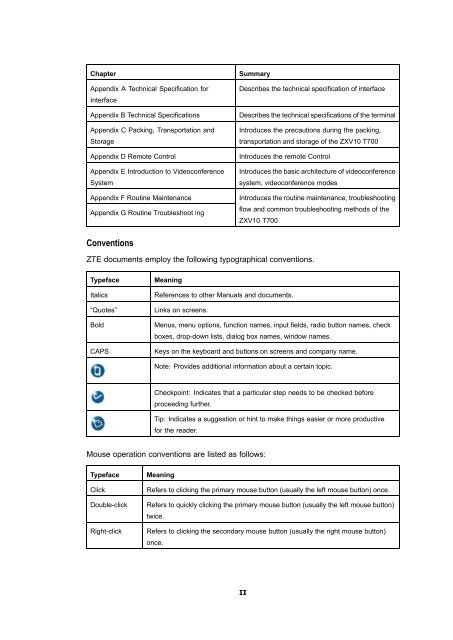T700 User Guide.pdf - 1 PC Network Inc
T700 User Guide.pdf - 1 PC Network Inc
T700 User Guide.pdf - 1 PC Network Inc
Create successful ePaper yourself
Turn your PDF publications into a flip-book with our unique Google optimized e-Paper software.
Chapter<br />
Appendix A Technical Specification for<br />
Interface<br />
Appendix B Technical Specifications<br />
Appendix C Packing, Transportation and<br />
Storage<br />
Appendix D Remote Control<br />
Appendix E Introduction to Videoconference<br />
System<br />
Appendix F Routine Maintenance<br />
Appendix G Routine Troubleshoot ing<br />
Summary<br />
Describes the technical specification of interface<br />
Describes the technical specifications of the terminal<br />
Introduces the precautions during the packing,<br />
transportation and storage of the ZXV10 <strong>T700</strong><br />
Introduces the remote Control<br />
Introduces the basic architecture of videoconference<br />
system, videoconference modes<br />
Introduces the routine maintenance, troubleshooting<br />
flow and common troubleshooting methods of the<br />
ZXV10 <strong>T700</strong><br />
Conventions<br />
ZTE documents employ the following typographical conventions.<br />
Typeface<br />
Italics<br />
“Quotes”<br />
Bold<br />
CAPS<br />
Meaning<br />
References to other Manuals and documents.<br />
Links on screens.<br />
Menus, menu options, function names, input fields, radio button names, check<br />
boxes, drop-down lists, dialog box names, window names.<br />
Keys on the keyboard and buttons on screens and company name.<br />
Note: Provides additional information about a certain topic.<br />
Checkpoint: Indicates that a particular step needs to be checked before<br />
proceeding further.<br />
Tip: Indicates a suggestion or hint to make things easier or more productive<br />
for the reader.<br />
Mouse operation conventions are listed as follows:<br />
Typeface<br />
Click<br />
Double-click<br />
Right-click<br />
Meaning<br />
Refers to clicking the primary mouse button (usually the left mouse button) once.<br />
Refers to quickly clicking the primary mouse button (usually the left mouse button)<br />
twice.<br />
Refers to clicking the secondary mouse button (usually the right mouse button)<br />
once.<br />
II