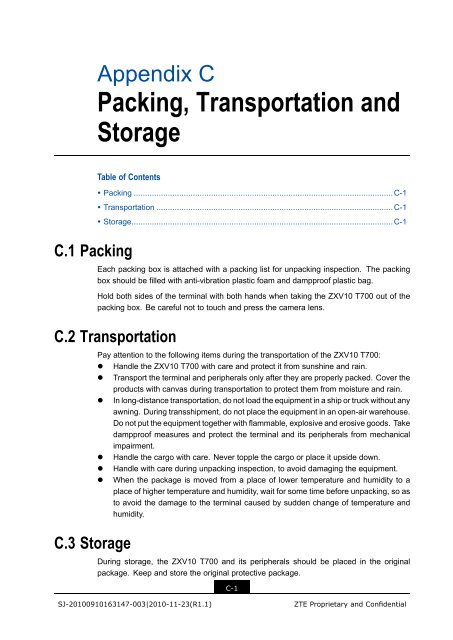T700 User Guide.pdf - 1 PC Network Inc
T700 User Guide.pdf - 1 PC Network Inc
T700 User Guide.pdf - 1 PC Network Inc
You also want an ePaper? Increase the reach of your titles
YUMPU automatically turns print PDFs into web optimized ePapers that Google loves.
Appendix C<br />
Packing, Transportation and<br />
Storage<br />
Table of Contents<br />
C.1 Packing<br />
• Packing .................................................................................................................. C-1<br />
• Transportation ........................................................................................................ C-1<br />
• Storage................................................................................................................... C-1<br />
Each packing box is attached with a packing list for unpacking inspection. The packing<br />
box should be filled with anti-vibration plastic foam and dampproof plastic bag.<br />
Hold both sides of the terminal with both hands when taking the ZXV10 <strong>T700</strong> out of the<br />
packing box. Be careful not to touch and press the camera lens.<br />
C.2 Transportation<br />
C.3 Storage<br />
Pay attention to the following items during the transportation of the ZXV10 <strong>T700</strong>:<br />
• Handle the ZXV10 <strong>T700</strong> with care and protect it from sunshine and rain.<br />
• Transport the terminal and peripherals only after they are properly packed. Cover the<br />
products with canvas during transportation to protect them from moisture and rain.<br />
• In long-distance transportation, do not load the equipment in a ship or truck without any<br />
awning. During transshipment, do not place the equipment in an open-air warehouse.<br />
Do not put the equipment together with flammable, explosive and erosive goods. Take<br />
dampproof measures and protect the terminal and its peripherals from mechanical<br />
impairment.<br />
• Handle the cargo with care. Never topple the cargo or place it upside down.<br />
• Handle with care during unpacking inspection, to avoid damaging the equipment.<br />
• When the package is moved from a place of lower temperature and humidity to a<br />
place of higher temperature and humidity, wait for some time before unpacking, so as<br />
to avoid the damage to the terminal caused by sudden change of temperature and<br />
humidity.<br />
During storage, the ZXV10 <strong>T700</strong> and its peripherals should be placed in the original<br />
package. Keep and store the original protective package.<br />
C-1<br />
SJ-20100910163147-003|2010-11-23(R1.1)<br />
ZTE Proprietary and Confidential