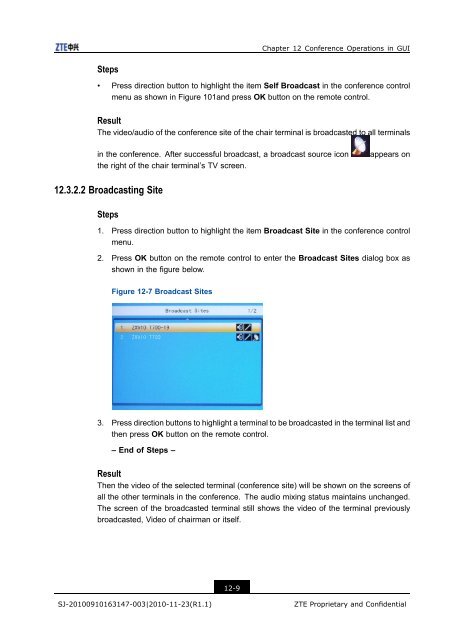T700 User Guide.pdf - 1 PC Network Inc
T700 User Guide.pdf - 1 PC Network Inc
T700 User Guide.pdf - 1 PC Network Inc
You also want an ePaper? Increase the reach of your titles
YUMPU automatically turns print PDFs into web optimized ePapers that Google loves.
Chapter 12 Conference Operations in GUI<br />
Steps<br />
• Press direction button to highlight the item Self Broadcast in the conference control<br />
menu as shown in Figure 101and press OK button on the remote control.<br />
Result<br />
The video/audio of the conference site of the chair terminal is broadcasted to all terminals<br />
in the conference. After successful broadcast, a broadcast source icon<br />
the right of the chair terminal’s TV screen.<br />
appears on<br />
12.3.2.2 Broadcasting Site<br />
Steps<br />
1. Press direction button to highlight the item Broadcast Site in the conference control<br />
menu.<br />
2. Press OK button on the remote control to enter the Broadcast Sites dialog box as<br />
shown in the figure below.<br />
Figure 12-7 Broadcast Sites<br />
3. Press direction buttons to highlight a terminal to be broadcasted in the terminal list and<br />
then press OK button on the remote control.<br />
– End of Steps –<br />
Result<br />
Then the video of the selected terminal (conference site) will be shown on the screens of<br />
all the other terminals in the conference. The audio mixing status maintains unchanged.<br />
The screen of the broadcasted terminal still shows the video of the terminal previously<br />
broadcasted, Video of chairman or itself.<br />
12-9<br />
SJ-20100910163147-003|2010-11-23(R1.1)<br />
ZTE Proprietary and Confidential