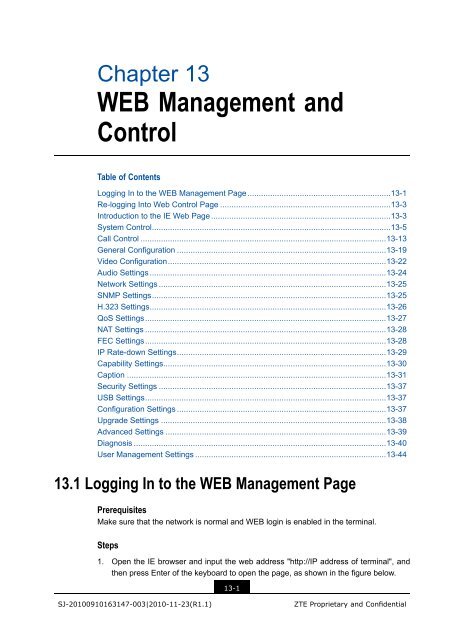T700 User Guide.pdf - 1 PC Network Inc
T700 User Guide.pdf - 1 PC Network Inc
T700 User Guide.pdf - 1 PC Network Inc
Create successful ePaper yourself
Turn your PDF publications into a flip-book with our unique Google optimized e-Paper software.
Chapter 13<br />
WEB Management and<br />
Control<br />
Table of Contents<br />
Logging In to the WEB Management Page...............................................................13-1<br />
Re-logging Into Web Control Page ...........................................................................13-3<br />
Introduction to the IE Web Page ...............................................................................13-3<br />
System Control.........................................................................................................13-5<br />
Call Control ............................................................................................................13-13<br />
General Configuration ............................................................................................13-19<br />
Video Configuration................................................................................................13-22<br />
Audio Settings........................................................................................................13-24<br />
<strong>Network</strong> Settings ....................................................................................................13-25<br />
SNMP Settings.......................................................................................................13-25<br />
H.323 Settings........................................................................................................13-26<br />
QoS Settings..........................................................................................................13-27<br />
NAT Settings ..........................................................................................................13-28<br />
FEC Settings..........................................................................................................13-28<br />
IP Rate-down Settings............................................................................................13-29<br />
Capability Settings..................................................................................................13-30<br />
Caption ..................................................................................................................13-31<br />
Security Settings ....................................................................................................13-37<br />
USB Settings..........................................................................................................13-37<br />
Configuration Settings ............................................................................................13-37<br />
Upgrade Settings ...................................................................................................13-38<br />
Advanced Settings .................................................................................................13-39<br />
Diagnosis ...............................................................................................................13-40<br />
<strong>User</strong> Management Settings ....................................................................................13-44<br />
13.1 Logging In to the WEB Management Page<br />
Prerequisites<br />
Make sure that the network is normal and WEB login is enabled in the terminal.<br />
Steps<br />
1. Open the IE browser and input the web address "http://IP address of terminal", and<br />
then press Enter of the keyboard to open the page, as shown in the figure below.<br />
13-1<br />
SJ-20100910163147-003|2010-11-23(R1.1)<br />
ZTE Proprietary and Confidential