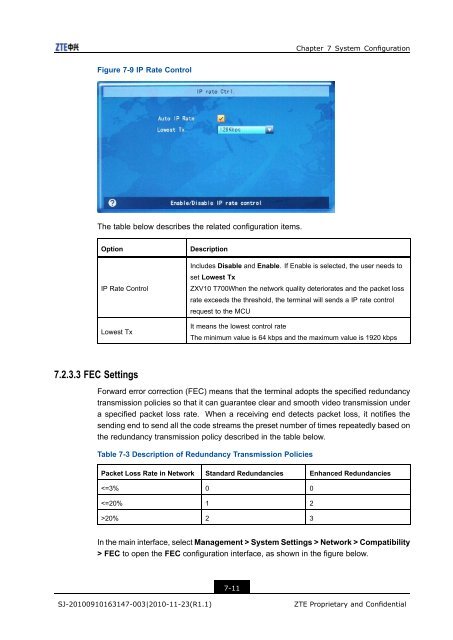T700 User Guide.pdf - 1 PC Network Inc
T700 User Guide.pdf - 1 PC Network Inc
T700 User Guide.pdf - 1 PC Network Inc
You also want an ePaper? Increase the reach of your titles
YUMPU automatically turns print PDFs into web optimized ePapers that Google loves.
Chapter 7 System Configuration<br />
Figure 7-9 IP Rate Control<br />
The table below describes the related configuration items.<br />
Option<br />
IP Rate Control<br />
Lowest Tx<br />
Description<br />
<strong>Inc</strong>ludes Disable and Enable. If Enable is selected, the user needs to<br />
set Lowest Tx<br />
ZXV10 <strong>T700</strong>When the network quality deteriorates and the packet loss<br />
rate exceeds the threshold, the terminal will sends a IP rate control<br />
request to the MCU<br />
It means the lowest control rate<br />
The minimum value is 64 kbps and the maximum value is 1920 kbps<br />
7.2.3.3 FEC Settings<br />
Forward error correction (FEC) means that the terminal adopts the specified redundancy<br />
transmission policies so that it can guarantee clear and smooth video transmission under<br />
a specified packet loss rate. When a receiving end detects packet loss, it notifies the<br />
sending end to send all the code streams the preset number of times repeatedly based on<br />
the redundancy transmission policy described in the table below.<br />
Table 7-3 Description of Redundancy Transmission Policies<br />
Packet Loss Rate in <strong>Network</strong> Standard Redundancies Enhanced Redundancies<br />
System Settings > <strong>Network</strong> > Compatibility<br />
> FEC to open the FEC configuration interface, as shown in the figure below.<br />
7-11<br />
SJ-20100910163147-003|2010-11-23(R1.1)<br />
ZTE Proprietary and Confidential