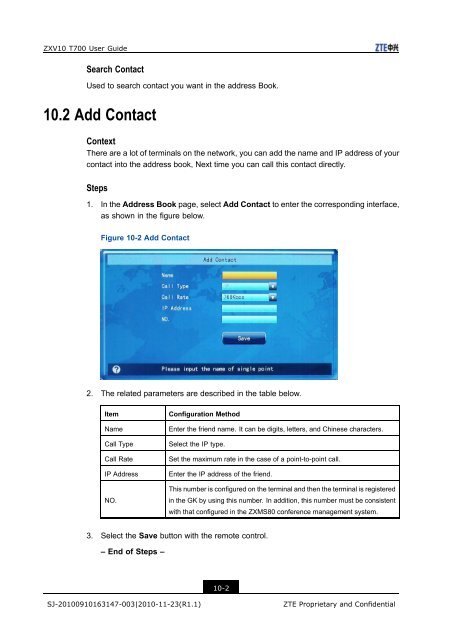T700 User Guide.pdf - 1 PC Network Inc
T700 User Guide.pdf - 1 PC Network Inc
T700 User Guide.pdf - 1 PC Network Inc
Create successful ePaper yourself
Turn your PDF publications into a flip-book with our unique Google optimized e-Paper software.
ZXV10 <strong>T700</strong> <strong>User</strong> <strong>Guide</strong><br />
Search Contact<br />
Used to search contact you want in the address Book.<br />
10.2 Add Contact<br />
Context<br />
There are a lot of terminals on the network, you can add the name and IP address of your<br />
contact into the address book, Next time you can call this contact directly.<br />
Steps<br />
1. In the Address Book page, select Add Contact to enter the corresponding interface,<br />
as shown in the figure below.<br />
Figure 10-2 Add Contact<br />
2. The related parameters are described in the table below.<br />
Item<br />
Name<br />
Call Type<br />
Call Rate<br />
IP Address<br />
NO.<br />
Configuration Method<br />
Enter the friend name. It can be digits, letters, and Chinese characters.<br />
Select the IP type.<br />
Set the maximum rate in the case of a point-to-point call.<br />
Enter the IP address of the friend.<br />
This number is configured on the terminal and then the terminal is registered<br />
in the GK by using this number. In addition, this number must be consistent<br />
with that configured in the ZXMS80 conference management system.<br />
3. Select the Save button with the remote control.<br />
– End of Steps –<br />
10-2<br />
SJ-20100910163147-003|2010-11-23(R1.1)<br />
ZTE Proprietary and Confidential