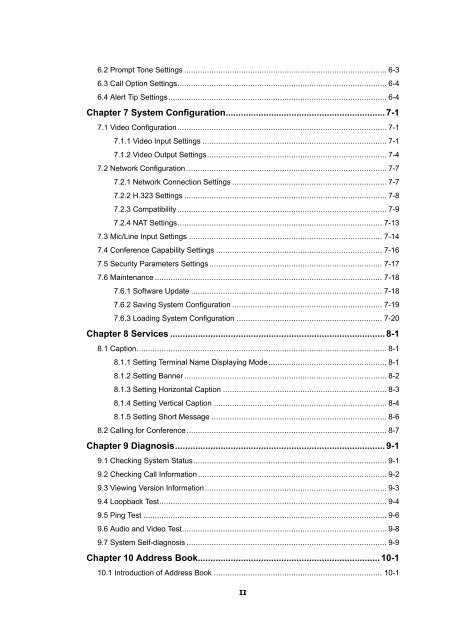T700 User Guide.pdf - 1 PC Network Inc
T700 User Guide.pdf - 1 PC Network Inc
T700 User Guide.pdf - 1 PC Network Inc
You also want an ePaper? Increase the reach of your titles
YUMPU automatically turns print PDFs into web optimized ePapers that Google loves.
6.2 Prompt Tone Settings ......................................................................................... 6-3<br />
6.3 Call Option Settings............................................................................................ 6-4<br />
6.4 Alert Tip Settings................................................................................................ 6-4<br />
Chapter 7 System Configuration............................................................... 7-1<br />
7.1 Video Configuration............................................................................................ 7-1<br />
7.1.1 Video Input Settings ................................................................................. 7-1<br />
7.1.2 Video Output Settings............................................................................... 7-4<br />
7.2 <strong>Network</strong> Configuration ........................................................................................ 7-7<br />
7.2.1 <strong>Network</strong> Connection Settings .................................................................... 7-7<br />
7.2.2 H.323 Settings ......................................................................................... 7-8<br />
7.2.3 Compatibility ............................................................................................ 7-9<br />
7.2.4 NAT Settings.......................................................................................... 7-13<br />
7.3 Mic/Line Input Settings ..................................................................................... 7-14<br />
7.4 Conference Capability Settings ......................................................................... 7-16<br />
7.5 Security Parameters Settings ............................................................................ 7-17<br />
7.6 Maintenance .................................................................................................... 7-18<br />
7.6.1 Software Update .................................................................................... 7-18<br />
7.6.2 Saving System Configuration .................................................................. 7-19<br />
7.6.3 Loading System Configuration ................................................................ 7-20<br />
Chapter 8 Services ..................................................................................... 8-1<br />
8.1 Caption.............................................................................................................. 8-1<br />
8.1.1 Setting Terminal Name Displaying Mode.................................................... 8-1<br />
8.1.2 Setting Banner ......................................................................................... 8-2<br />
8.1.3 Setting Horizontal Caption ........................................................................ 8-3<br />
8.1.4 Setting Vertical Caption ............................................................................ 8-4<br />
8.1.5 Setting Short Message ............................................................................. 8-6<br />
8.2 Calling for Conference ........................................................................................ 8-7<br />
Chapter 9 Diagnosis................................................................................... 9-1<br />
9.1 Checking System Status..................................................................................... 9-1<br />
9.2 Checking Call Information ................................................................................... 9-2<br />
9.3 Viewing Version Information................................................................................ 9-3<br />
9.4 Loopback Test.................................................................................................... 9-4<br />
9.5 Ping Test ........................................................................................................... 9-6<br />
9.6 Audio and Video Test.......................................................................................... 9-8<br />
9.7 System Self-diagnosis ........................................................................................ 9-9<br />
Chapter 10 Address Book........................................................................ 10-1<br />
10.1 Introduction of Address Book .......................................................................... 10-1<br />
II