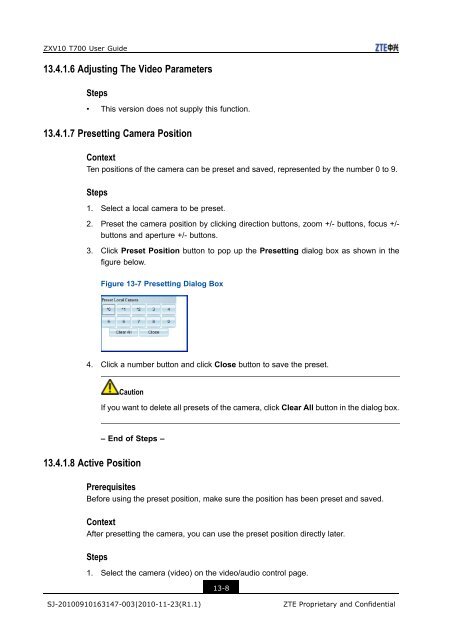T700 User Guide.pdf - 1 PC Network Inc
T700 User Guide.pdf - 1 PC Network Inc
T700 User Guide.pdf - 1 PC Network Inc
You also want an ePaper? Increase the reach of your titles
YUMPU automatically turns print PDFs into web optimized ePapers that Google loves.
ZXV10 <strong>T700</strong> <strong>User</strong> <strong>Guide</strong><br />
13.4.1.6 Adjusting The Video Parameters<br />
Steps<br />
• This version does not supply this function.<br />
13.4.1.7 Presetting Camera Position<br />
Context<br />
Ten positions of the camera can be preset and saved, represented by the number 0 to 9.<br />
Steps<br />
1. Select a local camera to be preset.<br />
2. Preset the camera position by clicking direction buttons, zoom +/- buttons, focus +/-<br />
buttons and aperture +/- buttons.<br />
3. Click Preset Position button to pop up the Presetting dialog box as shown in the<br />
figure below.<br />
Figure 13-7 Presetting Dialog Box<br />
4. Click a number button and click Close button to save the preset.<br />
Caution<br />
If you want to delete all presets of the camera, click Clear All button in the dialog box.<br />
– End of Steps –<br />
13.4.1.8 Active Position<br />
Prerequisites<br />
Before using the preset position, make sure the position has been preset and saved.<br />
Context<br />
After presetting the camera, you can use the preset position directly later.<br />
Steps<br />
1. Select the camera (video) on the video/audio control page.<br />
13-8<br />
SJ-20100910163147-003|2010-11-23(R1.1)<br />
ZTE Proprietary and Confidential