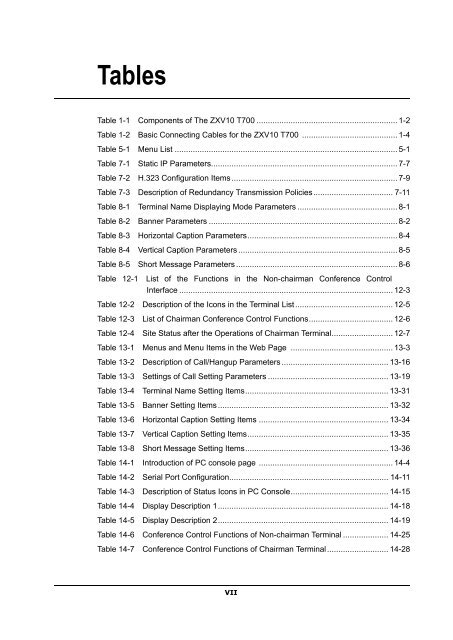T700 User Guide.pdf - 1 PC Network Inc
T700 User Guide.pdf - 1 PC Network Inc
T700 User Guide.pdf - 1 PC Network Inc
You also want an ePaper? Increase the reach of your titles
YUMPU automatically turns print PDFs into web optimized ePapers that Google loves.
Tables<br />
Table 1-1 Components of The ZXV10 <strong>T700</strong> .............................................................. 1-2<br />
Table 1-2 Basic Connecting Cables for the ZXV10 <strong>T700</strong> .......................................... 1-4<br />
Table 5-1 Menu List .................................................................................................. 5-1<br />
Table 7-1 Static IP Parameters.................................................................................. 7-7<br />
Table 7-2 H.323 Configuration Items ......................................................................... 7-9<br />
Table 7-3 Description of Redundancy Transmission Policies................................... 7-11<br />
Table 8-1 Terminal Name Displaying Mode Parameters ............................................ 8-1<br />
Table 8-2 Banner Parameters ................................................................................... 8-2<br />
Table 8-3 Horizontal Caption Parameters.................................................................. 8-4<br />
Table 8-4 Vertical Caption Parameters ...................................................................... 8-5<br />
Table 8-5 Short Message Parameters ....................................................................... 8-6<br />
Table 12-1<br />
List of the Functions in the Non-chairman Conference Control<br />
Interface .............................................................................................. 12-3<br />
Table 12-2 Description of the Icons in the Terminal List........................................... 12-5<br />
Table 12-3 List of Chairman Conference Control Functions..................................... 12-6<br />
Table 12-4 Site Status after the Operations of Chairman Terminal........................... 12-7<br />
Table 13-1 Menus and Menu Items in the Web Page ............................................. 13-3<br />
Table 13-2 Description of Call/Hangup Parameters ............................................... 13-16<br />
Table 13-3 Settings of Call Setting Parameters ..................................................... 13-19<br />
Table 13-4 Terminal Name Setting Items............................................................... 13-31<br />
Table 13-5 Banner Setting Items ........................................................................... 13-32<br />
Table 13-6 Horizontal Caption Setting Items ......................................................... 13-34<br />
Table 13-7 Vertical Caption Setting Items.............................................................. 13-35<br />
Table 13-8 Short Message Setting Items............................................................... 13-36<br />
Table 14-1 Introduction of <strong>PC</strong> console page ........................................................... 14-4<br />
Table 14-2 Serial Port Configuration...................................................................... 14-11<br />
Table 14-3 Description of Status Icons in <strong>PC</strong> Console........................................... 14-15<br />
Table 14-4 Display Description 1........................................................................... 14-18<br />
Table 14-5 Display Description 2........................................................................... 14-19<br />
Table 14-6 Conference Control Functions of Non-chairman Terminal .................... 14-25<br />
Table 14-7 Conference Control Functions of Chairman Terminal........................... 14-28<br />
VII