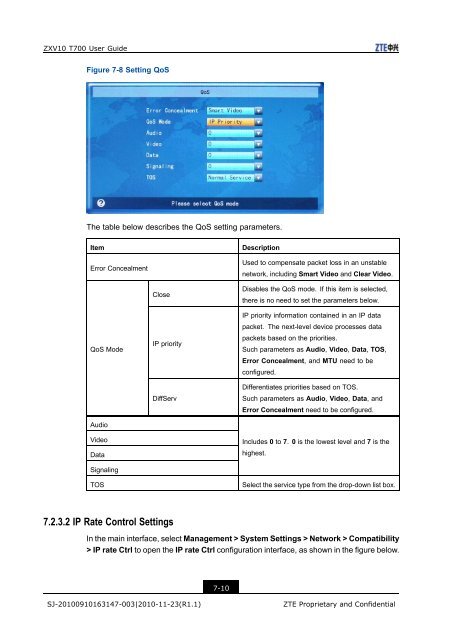T700 User Guide.pdf - 1 PC Network Inc
T700 User Guide.pdf - 1 PC Network Inc
T700 User Guide.pdf - 1 PC Network Inc
You also want an ePaper? Increase the reach of your titles
YUMPU automatically turns print PDFs into web optimized ePapers that Google loves.
ZXV10 <strong>T700</strong> <strong>User</strong> <strong>Guide</strong><br />
Figure 7-8 Setting QoS<br />
The table below describes the QoS setting parameters.<br />
Item<br />
Error Concealment<br />
Description<br />
Used to compensate packet loss in an unstable<br />
network, including Smart Video and Clear Video.<br />
QoS Mode<br />
Audio<br />
Video<br />
Data<br />
Signaling<br />
TOS<br />
Close<br />
IP priority<br />
DiffServ<br />
Disables the QoS mode. If this item is selected,<br />
there is no need to set the parameters below.<br />
IP priority information contained in an IP data<br />
packet. The next-level device processes data<br />
packets based on the priorities.<br />
Such parameters as Audio, Video, Data, TOS,<br />
Error Concealment, and MTU need to be<br />
configured.<br />
Differentiates priorities based on TOS.<br />
Such parameters as Audio, Video, Data, and<br />
Error Concealment need to be configured.<br />
<strong>Inc</strong>ludes 0 to 7. 0 is the lowest level and 7 is the<br />
highest.<br />
Select the service type from the drop-down list box.<br />
7.2.3.2 IP Rate Control Settings<br />
In the main interface, select Management > System Settings > <strong>Network</strong> > Compatibility<br />
> IP rate Ctrl to open the IP rate Ctrl configuration interface, as shown in the figure below.<br />
7-10<br />
SJ-20100910163147-003|2010-11-23(R1.1)<br />
ZTE Proprietary and Confidential