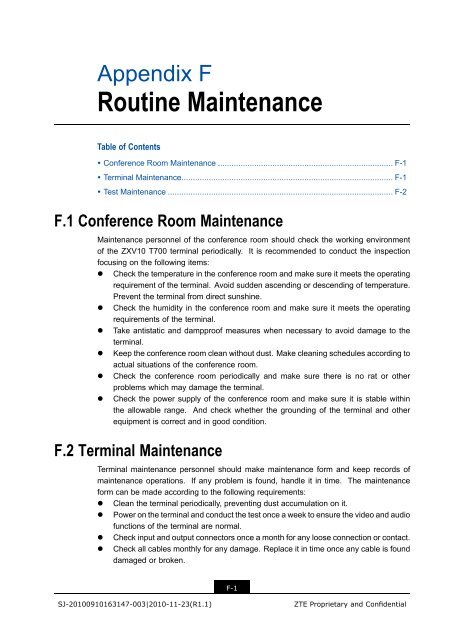T700 User Guide.pdf - 1 PC Network Inc
T700 User Guide.pdf - 1 PC Network Inc
T700 User Guide.pdf - 1 PC Network Inc
Create successful ePaper yourself
Turn your PDF publications into a flip-book with our unique Google optimized e-Paper software.
Appendix F<br />
Routine Maintenance<br />
Table of Contents<br />
• Conference Room Maintenance ............................................................................. F-1<br />
• Terminal Maintenance............................................................................................. F-1<br />
• Test Maintenance ................................................................................................... F-2<br />
F.1 Conference Room Maintenance<br />
Maintenance personnel of the conference room should check the working environment<br />
of the ZXV10 <strong>T700</strong> terminal periodically. It is recommended to conduct the inspection<br />
focusing on the following items:<br />
• Check the temperature in the conference room and make sure it meets the operating<br />
requirement of the terminal. Avoid sudden ascending or descending of temperature.<br />
Prevent the terminal from direct sunshine.<br />
• Check the humidity in the conference room and make sure it meets the operating<br />
requirements of the terminal.<br />
• Take antistatic and dampproof measures when necessary to avoid damage to the<br />
terminal.<br />
• Keep the conference room clean without dust. Make cleaning schedules according to<br />
actual situations of the conference room.<br />
• Check the conference room periodically and make sure there is no rat or other<br />
problems which may damage the terminal.<br />
• Check the power supply of the conference room and make sure it is stable within<br />
the allowable range. And check whether the grounding of the terminal and other<br />
equipment is correct and in good condition.<br />
F.2 Terminal Maintenance<br />
Terminal maintenance personnel should make maintenance form and keep records of<br />
maintenance operations. If any problem is found, handle it in time. The maintenance<br />
form can be made according to the following requirements:<br />
• Clean the terminal periodically, preventing dust accumulation on it.<br />
• Power on the terminal and conduct the test once a week to ensure the video and audio<br />
functions of the terminal are normal.<br />
• Check input and output connectors once a month for any loose connection or contact.<br />
• Check all cables monthly for any damage. Replace it in time once any cable is found<br />
damaged or broken.<br />
F-1<br />
SJ-20100910163147-003|2010-11-23(R1.1)<br />
ZTE Proprietary and Confidential