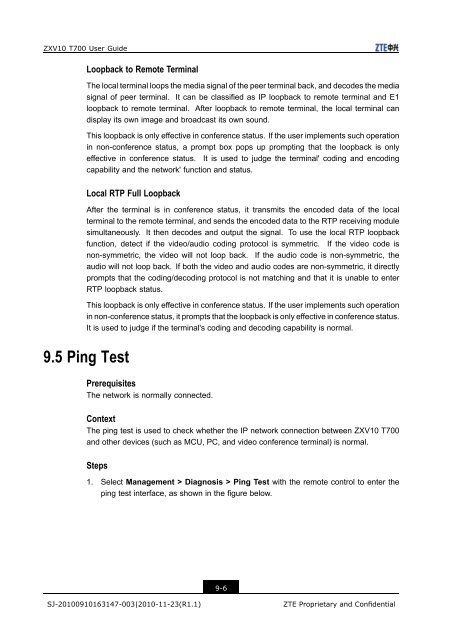T700 User Guide.pdf - 1 PC Network Inc
T700 User Guide.pdf - 1 PC Network Inc
T700 User Guide.pdf - 1 PC Network Inc
Create successful ePaper yourself
Turn your PDF publications into a flip-book with our unique Google optimized e-Paper software.
ZXV10 <strong>T700</strong> <strong>User</strong> <strong>Guide</strong><br />
Loopback to Remote Terminal<br />
The local terminal loops the media signal of the peer terminal back, and decodes the media<br />
signal of peer terminal. It can be classified as IP loopback to remote terminal and E1<br />
loopback to remote terminal. After loopback to remote terminal, the local terminal can<br />
display its own image and broadcast its own sound.<br />
This loopback is only effective in conference status. If the user implements such operation<br />
in non-conference status, a prompt box pops up prompting that the loopback is only<br />
effective in conference status. It is used to judge the terminal' coding and encoding<br />
capability and the network' function and status.<br />
Local RTP Full Loopback<br />
After the terminal is in conference status, it transmits the encoded data of the local<br />
terminal to the remote terminal, and sends the encoded data to the RTP receiving module<br />
simultaneously. It then decodes and output the signal. To use the local RTP loopback<br />
function, detect if the video/audio coding protocol is symmetric. If the video code is<br />
non-symmetric, the video will not loop back. If the audio code is non-symmetric, the<br />
audio will not loop back. If both the video and audio codes are non-symmetric, it directly<br />
prompts that the coding/decoding protocol is not matching and that it is unable to enter<br />
RTP loopback status.<br />
This loopback is only effective in conference status. If the user implements such operation<br />
in non-conference status, it prompts that the loopback is only effective in conference status.<br />
It is used to judge if the terminal's coding and decoding capability is normal.<br />
9.5 Ping Test<br />
Prerequisites<br />
The network is normally connected.<br />
Context<br />
The ping test is used to check whether the IP network connection between ZXV10 <strong>T700</strong><br />
and other devices (such as MCU, <strong>PC</strong>, and video conference terminal) is normal.<br />
Steps<br />
1. Select Management > Diagnosis > Ping Test with the remote control to enter the<br />
ping test interface, as shown in the figure below.<br />
9-6<br />
SJ-20100910163147-003|2010-11-23(R1.1)<br />
ZTE Proprietary and Confidential