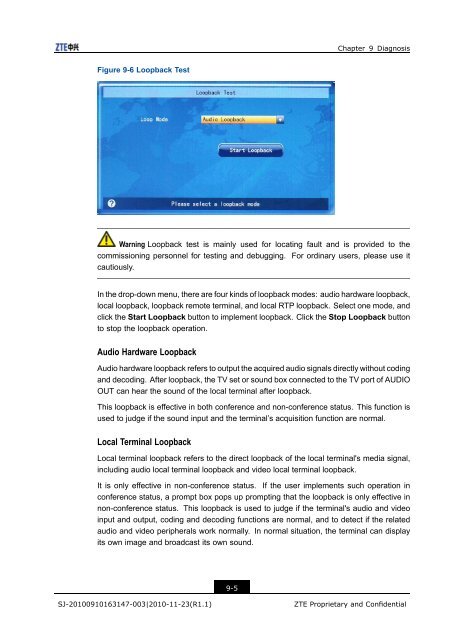T700 User Guide.pdf - 1 PC Network Inc
T700 User Guide.pdf - 1 PC Network Inc
T700 User Guide.pdf - 1 PC Network Inc
You also want an ePaper? Increase the reach of your titles
YUMPU automatically turns print PDFs into web optimized ePapers that Google loves.
Chapter 9 Diagnosis<br />
Figure 9-6 Loopback Test<br />
Warning Loopback test is mainly used for locating fault and is provided to the<br />
commissioning personnel for testing and debugging. For ordinary users, please use it<br />
cautiously.<br />
In the drop-down menu, there are four kinds of loopback modes: audio hardware loopback,<br />
local loopback, loopback remote terminal, and local RTP loopback. Select one mode, and<br />
click the Start Loopback button to implement loopback. Click the Stop Loopback button<br />
to stop the loopback operation.<br />
Audio Hardware Loopback<br />
Audio hardware loopback refers to output the acquired audio signals directly without coding<br />
and decoding. After loopback, the TV set or sound box connected to the TV port of AUDIO<br />
OUT can hear the sound of the local terminal after loopback.<br />
This loopback is effective in both conference and non-conference status. This function is<br />
used to judge if the sound input and the terminal’s acquisition function are normal.<br />
Local Terminal Loopback<br />
Local terminal loopback refers to the direct loopback of the local terminal's media signal,<br />
including audio local terminal loopback and video local terminal loopback.<br />
It is only effective in non-conference status. If the user implements such operation in<br />
conference status, a prompt box pops up prompting that the loopback is only effective in<br />
non-conference status. This loopback is used to judge if the terminal's audio and video<br />
input and output, coding and decoding functions are normal, and to detect if the related<br />
audio and video peripherals work normally. In normal situation, the terminal can display<br />
its own image and broadcast its own sound.<br />
9-5<br />
SJ-20100910163147-003|2010-11-23(R1.1)<br />
ZTE Proprietary and Confidential