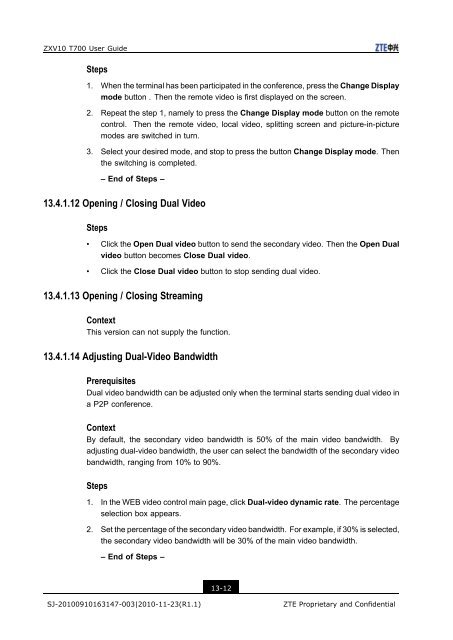T700 User Guide.pdf - 1 PC Network Inc
T700 User Guide.pdf - 1 PC Network Inc
T700 User Guide.pdf - 1 PC Network Inc
Create successful ePaper yourself
Turn your PDF publications into a flip-book with our unique Google optimized e-Paper software.
ZXV10 <strong>T700</strong> <strong>User</strong> <strong>Guide</strong><br />
Steps<br />
1. When the terminal has been participated in the conference, press the Change Display<br />
mode button . Then the remote video is first displayed on the screen.<br />
2. Repeat the step 1, namely to press the Change Display mode button on the remote<br />
control. Then the remote video, local video, splitting screen and picture-in-picture<br />
modes are switched in turn.<br />
3. Select your desired mode, and stop to press the button Change Display mode. Then<br />
the switching is completed.<br />
– End of Steps –<br />
13.4.1.12 Opening / Closing Dual Video<br />
Steps<br />
• Click the Open Dual video button to send the secondary video. Then the Open Dual<br />
video button becomes Close Dual video.<br />
• Click the Close Dual video button to stop sending dual video.<br />
13.4.1.13 Opening / Closing Streaming<br />
Context<br />
This version can not supply the function.<br />
13.4.1.14 Adjusting Dual-Video Bandwidth<br />
Prerequisites<br />
Dual video bandwidth can be adjusted only when the terminal starts sending dual video in<br />
a P2P conference.<br />
Context<br />
By default, the secondary video bandwidth is 50% of the main video bandwidth. By<br />
adjusting dual-video bandwidth, the user can select the bandwidth of the secondary video<br />
bandwidth, ranging from 10% to 90%.<br />
Steps<br />
1. In the WEB video control main page, click Dual-video dynamic rate. The percentage<br />
selection box appears.<br />
2. Set the percentage of the secondary video bandwidth. For example, if 30% is selected,<br />
the secondary video bandwidth will be 30% of the main video bandwidth.<br />
– End of Steps –<br />
13-12<br />
SJ-20100910163147-003|2010-11-23(R1.1)<br />
ZTE Proprietary and Confidential