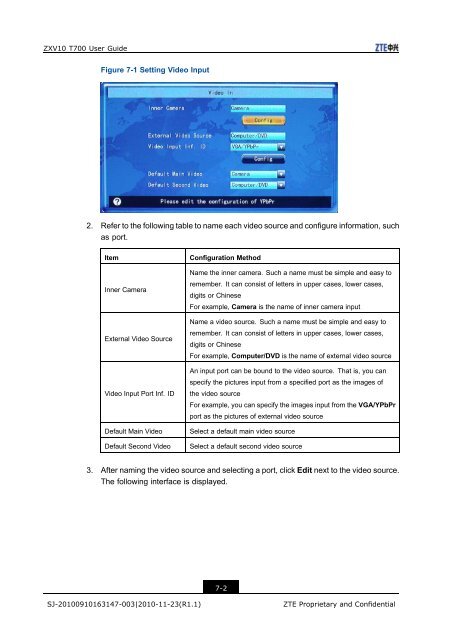T700 User Guide.pdf - 1 PC Network Inc
T700 User Guide.pdf - 1 PC Network Inc
T700 User Guide.pdf - 1 PC Network Inc
Create successful ePaper yourself
Turn your PDF publications into a flip-book with our unique Google optimized e-Paper software.
ZXV10 <strong>T700</strong> <strong>User</strong> <strong>Guide</strong><br />
Figure 7-1 Setting Video Input<br />
2. Refer to the following table to name each video source and configure information, such<br />
as port.<br />
Item<br />
Inner Camera<br />
External Video Source<br />
Video Input Port Inf. ID<br />
Default Main Video<br />
Default Second Video<br />
Configuration Method<br />
Name the inner camera. Such a name must be simple and easy to<br />
remember. It can consist of letters in upper cases, lower cases,<br />
digits or Chinese<br />
For example, Camera is the name of inner camera input<br />
Name a video source. Such a name must be simple and easy to<br />
remember. It can consist of letters in upper cases, lower cases,<br />
digits or Chinese<br />
For example, Computer/DVD is the name of external video source<br />
An input port can be bound to the video source. That is, you can<br />
specify the pictures input from a specified port as the images of<br />
the video source<br />
For example, you can specify the images input from the VGA/YPbPr<br />
port as the pictures of external video source<br />
Select a default main video source<br />
Select a default second video source<br />
3. After naming the video source and selecting a port, click Edit next to the video source.<br />
The following interface is displayed.<br />
7-2<br />
SJ-20100910163147-003|2010-11-23(R1.1)<br />
ZTE Proprietary and Confidential