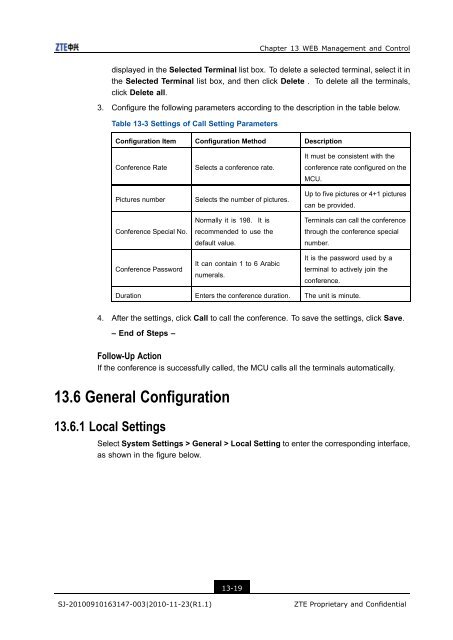T700 User Guide.pdf - 1 PC Network Inc
T700 User Guide.pdf - 1 PC Network Inc
T700 User Guide.pdf - 1 PC Network Inc
You also want an ePaper? Increase the reach of your titles
YUMPU automatically turns print PDFs into web optimized ePapers that Google loves.
Chapter 13 WEB Management and Control<br />
displayed in the Selected Terminal list box. To delete a selected terminal, select it in<br />
the Selected Terminal list box, and then click Delete . To delete all the terminals,<br />
click Delete all.<br />
3. Configure the following parameters according to the description in the table below.<br />
Table 13-3 Settings of Call Setting Parameters<br />
Configuration Item Configuration Method Description<br />
Conference Rate<br />
Pictures number<br />
Conference Special No.<br />
Conference Password<br />
Selects a conference rate.<br />
Selects the number of pictures.<br />
Normally it is 198. It is<br />
recommended to use the<br />
default value.<br />
It can contain 1 to 6 Arabic<br />
numerals.<br />
It must be consistent with the<br />
conference rate configured on the<br />
MCU.<br />
Up to five pictures or 4+1 pictures<br />
can be provided.<br />
Terminals can call the conference<br />
through the conference special<br />
number.<br />
It is the password used by a<br />
terminal to actively join the<br />
conference.<br />
Duration Enters the conference duration. The unit is minute.<br />
4. After the settings, click Call to call the conference. To save the settings, click Save.<br />
– End of Steps –<br />
Follow-Up Action<br />
If the conference is successfully called, the MCU calls all the terminals automatically.<br />
13.6 General Configuration<br />
13.6.1 Local Settings<br />
Select System Settings > General > Local Setting to enter the corresponding interface,<br />
as shown in the figure below.<br />
13-19<br />
SJ-20100910163147-003|2010-11-23(R1.1)<br />
ZTE Proprietary and Confidential