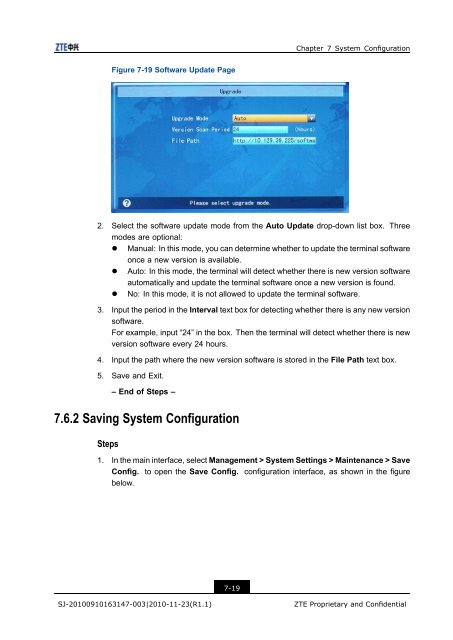T700 User Guide.pdf - 1 PC Network Inc
T700 User Guide.pdf - 1 PC Network Inc
T700 User Guide.pdf - 1 PC Network Inc
You also want an ePaper? Increase the reach of your titles
YUMPU automatically turns print PDFs into web optimized ePapers that Google loves.
Chapter 7 System Configuration<br />
Figure 7-19 Software Update Page<br />
2. Select the software update mode from the Auto Update drop-down list box. Three<br />
modes are optional:<br />
• Manual: In this mode, you can determine whether to update the terminal software<br />
once a new version is available.<br />
• Auto: In this mode, the terminal will detect whether there is new version software<br />
automatically and update the terminal software once a new version is found.<br />
• No: In this mode, it is not allowed to update the terminal software.<br />
3. Input the period in the Interval text box for detecting whether there is any new version<br />
software.<br />
For example, input “24” in the box. Then the terminal will detect whether there is new<br />
version software every 24 hours.<br />
4. Input the path where the new version software is stored in the File Path text box.<br />
5. Save and Exit.<br />
– End of Steps –<br />
7.6.2 Saving System Configuration<br />
Steps<br />
1. In the main interface, select Management > System Settings > Maintenance > Save<br />
Config. to open the Save Config. configuration interface, as shown in the figure<br />
below.<br />
7-19<br />
SJ-20100910163147-003|2010-11-23(R1.1)<br />
ZTE Proprietary and Confidential