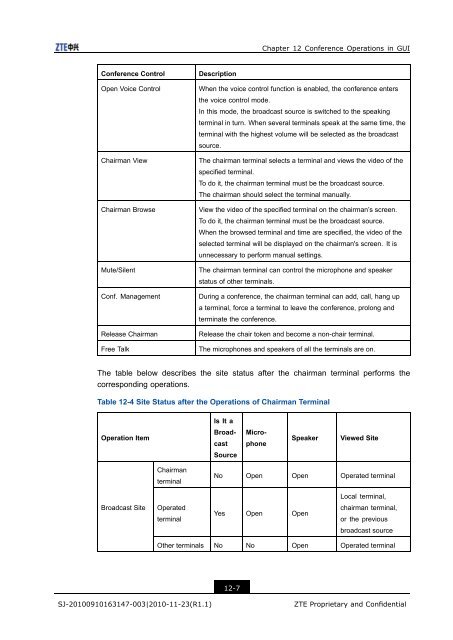T700 User Guide.pdf - 1 PC Network Inc
T700 User Guide.pdf - 1 PC Network Inc
T700 User Guide.pdf - 1 PC Network Inc
You also want an ePaper? Increase the reach of your titles
YUMPU automatically turns print PDFs into web optimized ePapers that Google loves.
Chapter 12 Conference Operations in GUI<br />
Conference Control<br />
Open Voice Control<br />
Chairman View<br />
Chairman Browse<br />
Mute/Silent<br />
Conf. Management<br />
Release Chairman<br />
Free Talk<br />
Description<br />
When the voice control function is enabled, the conference enters<br />
the voice control mode.<br />
In this mode, the broadcast source is switched to the speaking<br />
terminal in turn. When several terminals speak at the same time, the<br />
terminal with the highest volume will be selected as the broadcast<br />
source.<br />
The chairman terminal selects a terminal and views the video of the<br />
specified terminal.<br />
To do it, the chairman terminal must be the broadcast source.<br />
The chairman should select the terminal manually.<br />
View the video of the specified terminal on the chairman’s screen.<br />
To do it, the chairman terminal must be the broadcast source.<br />
When the browsed terminal and time are specified, the video of the<br />
selected terminal will be displayed on the chairman's screen. It is<br />
unnecessary to perform manual settings.<br />
The chairman terminal can control the microphone and speaker<br />
status of other terminals.<br />
During a conference, the chairman terminal can add, call, hang up<br />
a terminal, force a terminal to leave the conference, prolong and<br />
terminate the conference.<br />
Release the chair token and become a non-chair terminal.<br />
The microphones and speakers of all the terminals are on.<br />
The table below describes the site status after the chairman terminal performs the<br />
corresponding operations.<br />
Table 12-4 Site Status after the Operations of Chairman Terminal<br />
Is It a<br />
Operation Item<br />
Broadcast<br />
Microphone<br />
Speaker<br />
Viewed Site<br />
Source<br />
Chairman<br />
terminal<br />
No Open Open Operated terminal<br />
Local terminal,<br />
Broadcast Site<br />
Operated<br />
terminal<br />
Yes Open Open<br />
chairman terminal,<br />
or the previous<br />
broadcast source<br />
Other terminals No No Open Operated terminal<br />
12-7<br />
SJ-20100910163147-003|2010-11-23(R1.1)<br />
ZTE Proprietary and Confidential