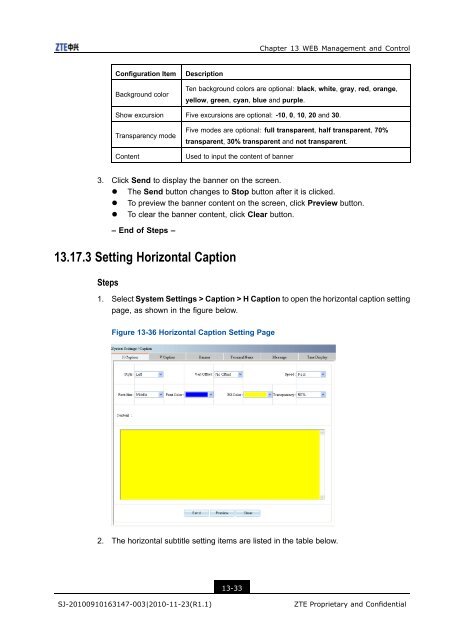T700 User Guide.pdf - 1 PC Network Inc
T700 User Guide.pdf - 1 PC Network Inc
T700 User Guide.pdf - 1 PC Network Inc
You also want an ePaper? Increase the reach of your titles
YUMPU automatically turns print PDFs into web optimized ePapers that Google loves.
Chapter 13 WEB Management and Control<br />
Configuration Item<br />
Background color<br />
Description<br />
Ten background colors are optional: black, white, gray, red, orange,<br />
yellow, green, cyan, blue and purple.<br />
Show excursion Five excursions are optional: ‐10, 0, 10, 20 and 30.<br />
Transparency mode<br />
Content<br />
Five modes are optional: full transparent, half transparent, 70%<br />
transparent, 30% transparent and not transparent.<br />
Used to input the content of banner<br />
3. Click Send to display the banner on the screen.<br />
• The Send button changes to Stop button after it is clicked.<br />
• To preview the banner content on the screen, click Preview button.<br />
• To clear the banner content, click Clear button.<br />
– End of Steps –<br />
13.17.3 Setting Horizontal Caption<br />
Steps<br />
1. Select System Settings > Caption > H Caption to open the horizontal caption setting<br />
page, as shown in the figure below.<br />
Figure 13-36 Horizontal Caption Setting Page<br />
2. The horizontal subtitle setting items are listed in the table below.<br />
13-33<br />
SJ-20100910163147-003|2010-11-23(R1.1)<br />
ZTE Proprietary and Confidential