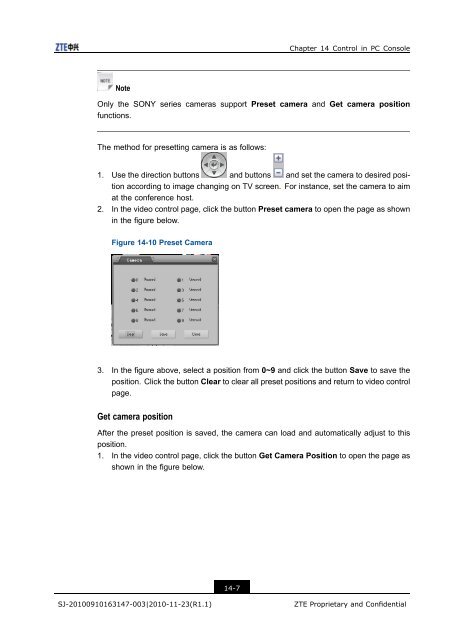- Page 1 and 2:
ZXV10 T700 HD Video Conference Term
- Page 3 and 4:
Contents About This Manual ........
- Page 5 and 6:
10.2 Add Contact ..................
- Page 7 and 8:
14.2 Logging in to PC Console .....
- Page 9 and 10:
About This Manual Purpose At first,
- Page 11:
FCC Exemption Announcement Accordin
- Page 14 and 15:
ZXV10 T700 User Guide when playing
- Page 16 and 17:
ZXV10 T700 User Guide Table 1-2 Bas
- Page 18 and 19:
ZXV10 T700 User Guide This page int
- Page 20 and 21:
ZXV10 T700 User Guide 1. Remove the
- Page 22 and 23:
ZXV10 T700 User Guide Figure 3-2 Co
- Page 24 and 25:
ZXV10 T700 User Guide 4.1.3 Turning
- Page 26 and 27:
ZXV10 T700 User Guide This page int
- Page 28 and 29:
ZXV10 T700 User Guide Menu First Se
- Page 30 and 31:
ZXV10 T700 User Guide 3. Select Gen
- Page 32 and 33:
ZXV10 T700 User Guide Figure 5-7 NA
- Page 34 and 35:
ZXV10 T700 User Guide Figure 6-2 Di
- Page 36 and 37:
ZXV10 T700 User Guide 6.3 Call Opti
- Page 38 and 39:
ZXV10 T700 User Guide This page int
- Page 40 and 41:
ZXV10 T700 User Guide Figure 7-1 Se
- Page 42 and 43:
ZXV10 T700 User Guide Item Select I
- Page 44 and 45:
ZXV10 T700 User Guide Monitor Selec
- Page 46 and 47:
ZXV10 T700 User Guide Parameter Nam
- Page 48 and 49:
ZXV10 T700 User Guide Figure 7-8 Se
- Page 50 and 51:
ZXV10 T700 User Guide Figure 7-10 C
- Page 52 and 53:
ZXV10 T700 User Guide The table bel
- Page 54 and 55:
ZXV10 T700 User Guide 7.4 Conferenc
- Page 56 and 57:
ZXV10 T700 User Guide Figure 7-18 S
- Page 58 and 59:
ZXV10 T700 User Guide Figure 7-20 S
- Page 60 and 61:
ZXV10 T700 User Guide This page int
- Page 62 and 63:
ZXV10 T700 User Guide Parameter Nam
- Page 64 and 65:
ZXV10 T700 User Guide 2. Set the pa
- Page 66 and 67:
ZXV10 T700 User Guide 8.1.5 Setting
- Page 68 and 69:
ZXV10 T700 User Guide Password Min.
- Page 70 and 71:
ZXV10 T700 User Guide Items Termina
- Page 72 and 73:
ZXV10 T700 User Guide In the first
- Page 74 and 75:
ZXV10 T700 User Guide Loopback to R
- Page 76 and 77:
ZXV10 T700 User Guide Figure 9-9 Pi
- Page 78 and 79:
ZXV10 T700 User Guide Diagnosis Ite
- Page 80 and 81:
ZXV10 T700 User Guide Search Contac
- Page 82 and 83:
ZXV10 T700 User Guide 2. Select the
- Page 84 and 85:
ZXV10 T700 User Guide This page int
- Page 86 and 87:
ZXV10 T700 User Guide PIP In the sy
- Page 88 and 89:
ZXV10 T700 User Guide Figure 12-4 C
- Page 90 and 91:
ZXV10 T700 User Guide No. Icon Desc
- Page 92 and 93:
ZXV10 T700 User Guide Is It a Opera
- Page 94 and 95:
ZXV10 T700 User Guide 12.3.2.3 Spec
- Page 96 and 97:
ZXV10 T700 User Guide Figure 12-8 M
- Page 98 and 99:
ZXV10 T700 User Guide Result After
- Page 100 and 101:
ZXV10 T700 User Guide Dropping a Te
- Page 102 and 103:
ZXV10 T700 User Guide Steps 1. Pres
- Page 104 and 105: ZXV10 T700 User Guide Figure 13-1 S
- Page 106 and 107: ZXV10 T700 User Guide Menu Menu Ite
- Page 108 and 109: ZXV10 T700 User Guide Steps 1. In t
- Page 110 and 111: ZXV10 T700 User Guide 13.4.1.6 Adju
- Page 112 and 113: ZXV10 T700 User Guide Context Steps
- Page 114 and 115: ZXV10 T700 User Guide Steps 1. When
- Page 116 and 117: ZXV10 T700 User Guide Figure 13-13
- Page 118 and 119: ZXV10 T700 User Guide Figure 13-16
- Page 120 and 121: ZXV10 T700 User Guide 13.5.7 Callin
- Page 122 and 123: ZXV10 T700 User Guide Figure 13-19
- Page 124 and 125: ZXV10 T700 User Guide Figure 13-22
- Page 126 and 127: ZXV10 T700 User Guide Figure 13-24
- Page 128 and 129: ZXV10 T700 User Guide Figure 13-27
- Page 130 and 131: ZXV10 T700 User Guide For the detai
- Page 132 and 133: ZXV10 T700 User Guide Figure 13-32
- Page 134 and 135: ZXV10 T700 User Guide Configuration
- Page 136 and 137: ZXV10 T700 User Guide Table 13-6 Ho
- Page 138 and 139: ZXV10 T700 User Guide 13.17.5 Setti
- Page 140 and 141: ZXV10 T700 User Guide Figure 13-40
- Page 142 and 143: ZXV10 T700 User Guide Please choose
- Page 144 and 145: ZXV10 T700 User Guide 2. Click Go t
- Page 146 and 147: ZXV10 T700 User Guide 13.23.7 Audio
- Page 148 and 149: ZXV10 T700 User Guide This page int
- Page 150 and 151: ZXV10 T700 User Guide Figure 14-2 I
- Page 152 and 153: ZXV10 T700 User Guide 14.3 Common C
- Page 156 and 157: ZXV10 T700 User Guide Figure 14-11
- Page 158 and 159: ZXV10 T700 User Guide Figure 14-14
- Page 160 and 161: ZXV10 T700 User Guide NO. Item Desc
- Page 162 and 163: ZXV10 T700 User Guide Figure 14-19
- Page 164 and 165: ZXV10 T700 User Guide N- o. Icon De
- Page 166 and 167: ZXV10 T700 User Guide Figure 14-22
- Page 168 and 169: ZXV10 T700 User Guide Figure 14-24
- Page 170 and 171: ZXV10 T700 User Guide Note The modi
- Page 172 and 173: ZXV10 T700 User Guide Select a grou
- Page 174 and 175: ZXV10 T700 User Guide NO. Functions
- Page 176 and 177: ZXV10 T700 User Guide Figure 14-33
- Page 178 and 179: ZXV10 T700 User Guide Figure 14-34
- Page 180 and 181: ZXV10 T700 User Guide Quick speak I
- Page 182 and 183: ZXV10 T700 User Guide Allow all to
- Page 184 and 185: ZXV10 T700 User Guide This page int
- Page 186 and 187: ZXV10 T700 User Guide This page int
- Page 188 and 189: ZXV10 T700 User Guide Item Subitem
- Page 190 and 191: ZXV10 T700 User Guide This page int
- Page 192 and 193: ZXV10 T700 User Guide Dampproof, du
- Page 194 and 195: ZXV10 T700 User Guide Figure D-1 ZX
- Page 196 and 197: ZXV10 T700 User Guide Letter Input
- Page 198 and 199: ZXV10 T700 User Guide the other han
- Page 200 and 201: ZXV10 T700 User Guide chair control
- Page 202 and 203: ZXV10 T700 User Guide • Check and
- Page 204 and 205:
ZXV10 T700 User Guide Figure G-1 Tr
- Page 206 and 207:
ZXV10 T700 User Guide This page int
- Page 208 and 209:
ZXV10 T700 User Guide Figure 7-13 N
- Page 210 and 211:
ZXV10 T700 User Guide Figure 13-25
- Page 212 and 213:
ZXV10 T700 User Guide Figure D-5 Di