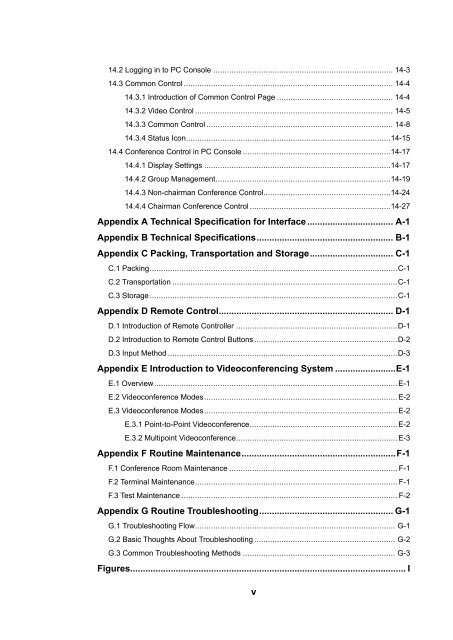T700 User Guide.pdf - 1 PC Network Inc
T700 User Guide.pdf - 1 PC Network Inc
T700 User Guide.pdf - 1 PC Network Inc
You also want an ePaper? Increase the reach of your titles
YUMPU automatically turns print PDFs into web optimized ePapers that Google loves.
14.2 Logging in to <strong>PC</strong> Console ............................................................................... 14-3<br />
14.3 Common Control ............................................................................................ 14-4<br />
14.3.1 Introduction of Common Control Page ................................................... 14-4<br />
14.3.2 Video Control ....................................................................................... 14-5<br />
14.3.3 Common Control .................................................................................. 14-8<br />
14.3.4 Status Icon..........................................................................................14-15<br />
14.4 Conference Control in <strong>PC</strong> Console .................................................................14-17<br />
14.4.1 Display Settings ..................................................................................14-17<br />
14.4.2 Group Management.............................................................................14-19<br />
14.4.3 Non-chairman Conference Control........................................................14-24<br />
14.4.4 Chairman Conference Control ..............................................................14-27<br />
Appendix A Technical Specification for Interface .................................. A-1<br />
Appendix B Technical Specifications...................................................... B-1<br />
Appendix C Packing, Transportation and Storage................................. C-1<br />
C.1 Packing.............................................................................................................C-1<br />
C.2 Transportation ...................................................................................................C-1<br />
C.3 Storage.............................................................................................................C-1<br />
Appendix D Remote Control..................................................................... D-1<br />
D.1 Introduction of Remote Controller .......................................................................D-1<br />
D.2 Introduction to Remote Control Buttons ...............................................................D-2<br />
D.3 Input Method .....................................................................................................D-3<br />
Appendix E Introduction to Videoconferencing System ........................E-1<br />
E.1 Overview........................................................................................................... E-1<br />
E.2 Videoconference Modes..................................................................................... E-2<br />
E.3 Videoconference Modes..................................................................................... E-2<br />
E.3.1 Point-to-Point Videoconference................................................................. E-2<br />
E.3.2 Multipoint Videoconference....................................................................... E-3<br />
Appendix F Routine Maintenance.............................................................F-1<br />
F.1 Conference Room Maintenance .......................................................................... F-1<br />
F.2 Terminal Maintenance......................................................................................... F-1<br />
F.3 Test Maintenance ............................................................................................... F-2<br />
Appendix G Routine Troubleshooting..................................................... G-1<br />
G.1 Troubleshooting Flow........................................................................................ G-1<br />
G.2 Basic Thoughts About Troubleshooting .............................................................. G-2<br />
G.3 Common Troubleshooting Methods ................................................................... G-3<br />
Figures............................................................................................................. I<br />
V