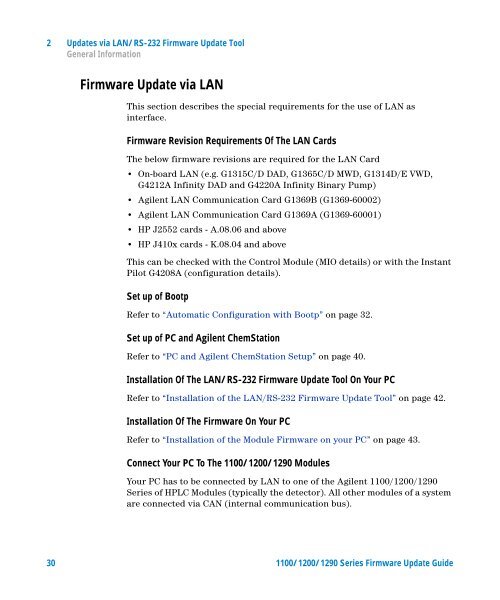Firmware Update - Agilent Technologies
Firmware Update - Agilent Technologies
Firmware Update - Agilent Technologies
Create successful ePaper yourself
Turn your PDF publications into a flip-book with our unique Google optimized e-Paper software.
2 <strong>Update</strong>s via LAN/RS-232 <strong>Firmware</strong> <strong>Update</strong> Tool<br />
General Information<br />
<strong>Firmware</strong> <strong>Update</strong> via LAN<br />
This section describes the special requirements for the use of LAN as<br />
interface.<br />
<strong>Firmware</strong> Revision Requirements Of The LAN Cards<br />
The below firmware revisions are required for the LAN Card<br />
• On-board LAN (e.g. G1315C/D DAD, G1365C/D MWD, G1314D/E VWD,<br />
G4212A Infinity DAD and G4220A Infinity Binary Pump)<br />
• <strong>Agilent</strong> LAN Communication Card G1369B (G1369-60002)<br />
• <strong>Agilent</strong> LAN Communication Card G1369A (G1369-60001)<br />
• HP J2552 cards - A.08.06 and above<br />
• HP J410x cards - K.08.04 and above<br />
This can be checked with the Control Module (MIO details) or with the Instant<br />
Pilot G4208A (configuration details).<br />
Set up of Bootp<br />
Refer to “Automatic Configuration with Bootp” on page 32.<br />
Set up of PC and <strong>Agilent</strong> ChemStation<br />
Refer to “PC and <strong>Agilent</strong> ChemStation Setup” on page 40.<br />
Installation Of The LAN/RS-232 <strong>Firmware</strong> <strong>Update</strong> Tool On Your PC<br />
Refer to “Installation of the LAN/RS-232 <strong>Firmware</strong> <strong>Update</strong> Tool” on page 42.<br />
Installation Of The <strong>Firmware</strong> On Your PC<br />
Refer to “Installation of the Module <strong>Firmware</strong> on your PC” on page 43.<br />
Connect Your PC To The 1100/1200/1290 Modules<br />
Your PC has to be connected by LAN to one of the <strong>Agilent</strong> 1100/1200/1290<br />
Series of HPLC Modules (typically the detector). All other modules of a system<br />
are connected via CAN (internal communication bus).<br />
30 1100/1200/1290 Series <strong>Firmware</strong> <strong>Update</strong> Guide