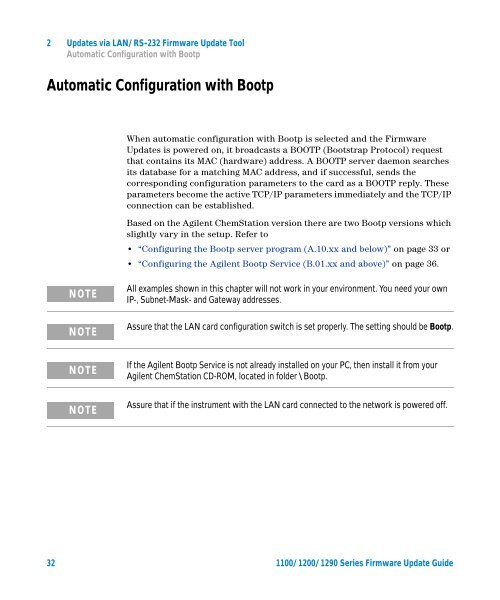Firmware Update - Agilent Technologies
Firmware Update - Agilent Technologies
Firmware Update - Agilent Technologies
Create successful ePaper yourself
Turn your PDF publications into a flip-book with our unique Google optimized e-Paper software.
2 <strong>Update</strong>s via LAN/RS-232 <strong>Firmware</strong> <strong>Update</strong> Tool<br />
Automatic Configuration with Bootp<br />
Automatic Configuration with Bootp<br />
When automatic configuration with Bootp is selected and the <strong>Firmware</strong><br />
<strong>Update</strong>s is powered on, it broadcasts a BOOTP (Bootstrap Protocol) request<br />
that contains its MAC (hardware) address. A BOOTP server daemon searches<br />
its database for a matching MAC address, and if successful, sends the<br />
corresponding configuration parameters to the card as a BOOTP reply. These<br />
parameters become the active TCP/IP parameters immediately and the TCP/IP<br />
connection can be established.<br />
Based on the <strong>Agilent</strong> ChemStation version there are two Bootp versions which<br />
slightly vary in the setup. Refer to<br />
• “Configuring the Bootp server program (A.10.xx and below)” on page 33 or<br />
• “Configuring the <strong>Agilent</strong> Bootp Service (B.01.xx and above)” on page 36.<br />
NOTE<br />
NOTE<br />
All examples shown in this chapter will not work in your environment. You need your own<br />
IP-, Subnet-Mask- and Gateway addresses.<br />
Assure that the LAN card configuration switch is set properly. The setting should be Bootp.<br />
NOTE<br />
NOTE<br />
If the <strong>Agilent</strong> Bootp Service is not already installed on your PC, then install it from your<br />
<strong>Agilent</strong> ChemStation CD-ROM, located in folder \Bootp.<br />
Assure that if the instrument with the LAN card connected to the network is powered off.<br />
32 1100/1200/1290 Series <strong>Firmware</strong> <strong>Update</strong> Guide