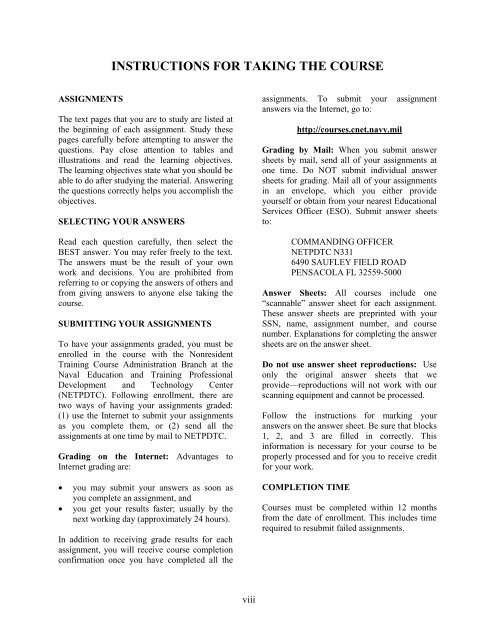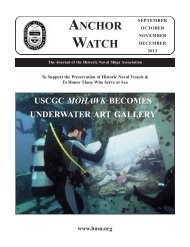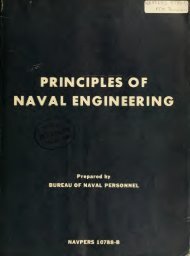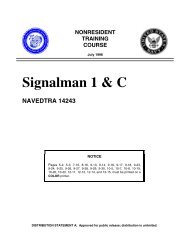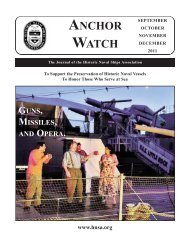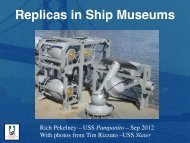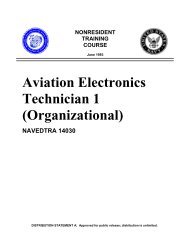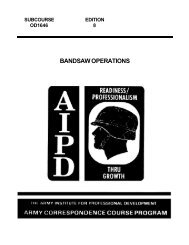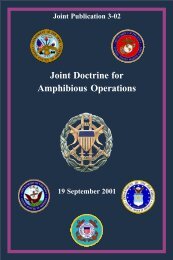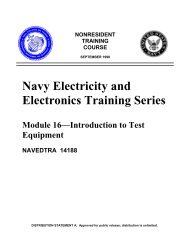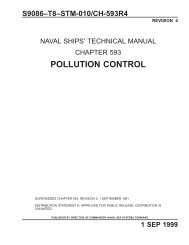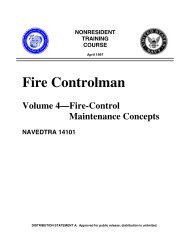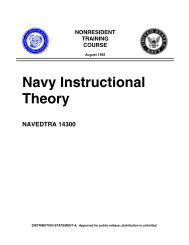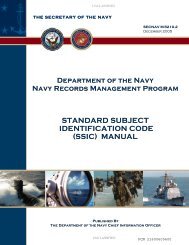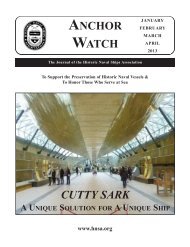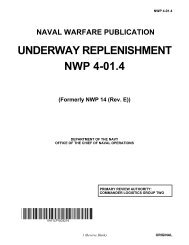Navy Electricity and Electronics Training Series - Historic Naval ...
Navy Electricity and Electronics Training Series - Historic Naval ...
Navy Electricity and Electronics Training Series - Historic Naval ...
You also want an ePaper? Increase the reach of your titles
YUMPU automatically turns print PDFs into web optimized ePapers that Google loves.
INSTRUCTIONS FOR TAKING THE COURSEASSIGNMENTSThe text pages that you are to study are listed atthe beginning of each assignment. Study thesepages carefully before attempting to answer thequestions. Pay close attention to tables <strong>and</strong>illustrations <strong>and</strong> read the learning objectives.The learning objectives state what you should beable to do after studying the material. Answeringthe questions correctly helps you accomplish theobjectives.SELECTING YOUR ANSWERSRead each question carefully, then select theBEST answer. You may refer freely to the text.The answers must be the result of your ownwork <strong>and</strong> decisions. You are prohibited fromreferring to or copying the answers of others <strong>and</strong>from giving answers to anyone else taking thecourse.SUBMITTING YOUR ASSIGNMENTSTo have your assignments graded, you must beenrolled in the course with the Nonresident<strong>Training</strong> Course Administration Branch at the<strong>Naval</strong> Education <strong>and</strong> <strong>Training</strong> ProfessionalDevelopment <strong>and</strong> Technology Center(NETPDTC). Following enrollment, there aretwo ways of having your assignments graded:(1) use the Internet to submit your assignmentsas you complete them, or (2) send all theassignments at one time by mail to NETPDTC.Grading on the Internet: Advantages toInternet grading are:• you may submit your answers as soon asyou complete an assignment, <strong>and</strong>• you get your results faster; usually by thenext working day (approximately 24 hours).In addition to receiving grade results for eachassignment, you will receive course completionconfirmation once you have completed all theassignments. To submit your assignmentanswers via the Internet, go to:http://courses.cnet.navy.milGrading by Mail: When you submit answersheets by mail, send all of your assignments atone time. Do NOT submit individual answersheets for grading. Mail all of your assignmentsin an envelope, which you either provideyourself or obtain from your nearest EducationalServices Officer (ESO). Submit answer sheetsto:COMMANDING OFFICERNETPDTC N3316490 SAUFLEY FIELD ROADPENSACOLA FL 32559-5000Answer Sheets: All courses include one“scannable” answer sheet for each assignment.These answer sheets are preprinted with yourSSN, name, assignment number, <strong>and</strong> coursenumber. Explanations for completing the answersheets are on the answer sheet.Do not use answer sheet reproductions: Useonly the original answer sheets that weprovide—reproductions will not work with ourscanning equipment <strong>and</strong> cannot be processed.Follow the instructions for marking youranswers on the answer sheet. Be sure that blocks1, 2, <strong>and</strong> 3 are filled in correctly. Thisinformation is necessary for your course to beproperly processed <strong>and</strong> for you to receive creditfor your work.COMPLETION TIMECourses must be completed within 12 monthsfrom the date of enrollment. This includes timerequired to resubmit failed assignments.viii