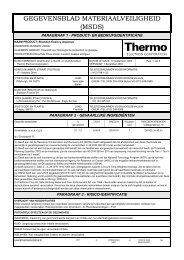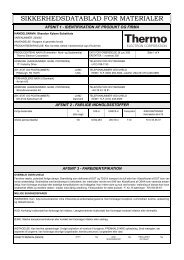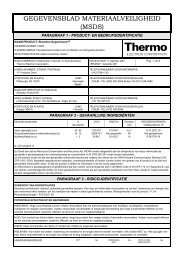Orion 2117HL High Level Chloride Analyzer User Guide
Orion 2117HL High Level Chloride Analyzer User Guide
Orion 2117HL High Level Chloride Analyzer User Guide
You also want an ePaper? Increase the reach of your titles
YUMPU automatically turns print PDFs into web optimized ePapers that Google loves.
General Information<br />
Offline Calibration<br />
Thermo Scientific <strong>Orion</strong> <strong>2117HL</strong> <strong>High</strong> <strong>Level</strong> <strong>Chloride</strong> <strong>Analyzer</strong> <strong>User</strong> <strong>Guide</strong><br />
The offline calibration feature of the <strong>2117HL</strong> analyzer allows the operator<br />
to adjust the analyzer to values determined by alternate methods used in<br />
their laboratory such as elemental spectroscopy and ion chromatography.<br />
The offline calibration is essentially a one point calibration. To perform<br />
an offline calibration a sample is taken from the bypass of the analyzer, the<br />
sample concentration value is stored in memory, the sample is analyzed<br />
by an alternate method of choice, the previously stored reading is adjusted<br />
to the lab method result and the analyzer is then returned to the analysis<br />
mode. The term “offline calibration” refers only to the fact that a sample<br />
from <strong>2117HL</strong> analyzer bypass is taken “offline” for laboratory analysis; in<br />
fact, no downtime is experienced during the procedure and the analyzer<br />
remains online throughout.<br />
I-6