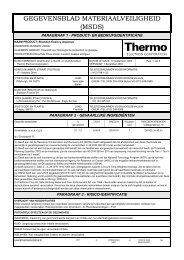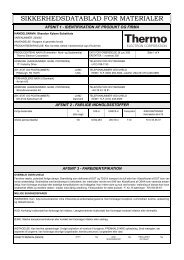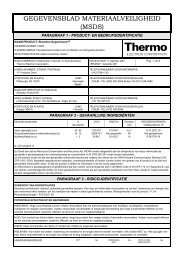Orion 2117HL High Level Chloride Analyzer User Guide
Orion 2117HL High Level Chloride Analyzer User Guide
Orion 2117HL High Level Chloride Analyzer User Guide
Create successful ePaper yourself
Turn your PDF publications into a flip-book with our unique Google optimized e-Paper software.
Troubleshooting<br />
Calibration Log<br />
Thermo Scientific <strong>Orion</strong> <strong>2117HL</strong> <strong>High</strong> <strong>Level</strong> <strong>Chloride</strong> <strong>Analyzer</strong> <strong>User</strong> <strong>Guide</strong><br />
• Displays up to the last twelve calibrations using three screens:<br />
1. Slope and E0 (analyzers with a pH board or ISE board installed),<br />
mV offset (analyzers with an ORP board installed) or<br />
cell constant (analyzers with a conductivity board installed)<br />
2. Date and Time<br />
3. Temperature<br />
• Press to scroll between the three information screens for<br />
each calibration<br />
• Press / to view the last twelve calibrations<br />
Default Operator Action Scrolling Marquee Main Display Notes<br />
Calibration Log<br />
Press while in the measure mode<br />
to enter the diagnostics mode<br />
Press to display the calibration<br />
time and date<br />
Press to display the calibration<br />
temperature and electrode response<br />
Press to proceed to the next menu<br />
or<br />
or<br />
CALIBRATION SLOPE AND E 0<br />
CALIBRATION OFFSET<br />
CALIBRATION CELL CONSTANT<br />
# # . # (Slope)<br />
# # . # (E 0)<br />
CALIBRATION TIME/DATE HH:MM<br />
# # # . # (mV offset)<br />
# . # # # (Cell Constant)<br />
MM/DD or DD/MM<br />
CALIBRATION TEMP # # . # c (Temperature)<br />
Press /<br />
to scroll<br />
through the last<br />
12 calibrations<br />
Press /<br />
to scroll<br />
through the last<br />
12 calibrations<br />
VI-2