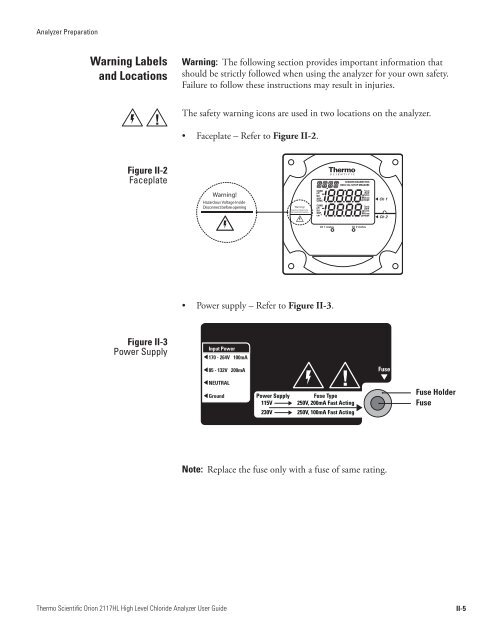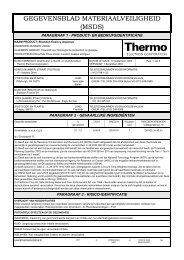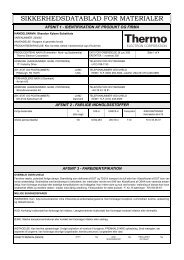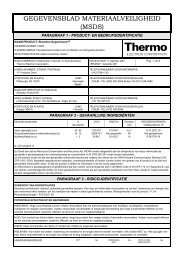Orion 2117HL High Level Chloride Analyzer User Guide
Orion 2117HL High Level Chloride Analyzer User Guide
Orion 2117HL High Level Chloride Analyzer User Guide
Create successful ePaper yourself
Turn your PDF publications into a flip-book with our unique Google optimized e-Paper software.
<strong>Analyzer</strong> Preparation<br />
Warning Labels<br />
and Locations<br />
Figure II-2<br />
Faceplate<br />
Figure II-3<br />
Power Supply<br />
Thermo Scientific <strong>Orion</strong> <strong>2117HL</strong> <strong>High</strong> <strong>Level</strong> <strong>Chloride</strong> <strong>Analyzer</strong> <strong>User</strong> <strong>Guide</strong><br />
Warning: The following section provides important information that<br />
should be strictly followed when using the analyzer for your own safety.<br />
Failure to follow these instructions may result in injuries.<br />
The safety warning icons are used in two locations on the analyzer.<br />
• Faceplate – Refer to Figure II-2.<br />
• Power supply – Refer to Figure II-3.<br />
Input Power<br />
170 - 264V 100mA<br />
85 - 132V 200mA<br />
NEUTRAL<br />
Ground<br />
Ch 1 status Ch 2 status<br />
Power Supply Fuse Type<br />
115V 250V, 200mA Fast Acting<br />
230V 250V, 100mA Fast Acting<br />
t Ch 1<br />
t Ch 2<br />
Note: Replace the fuse only with a fuse of same rating.<br />
Fuse<br />
Fuse Holder<br />
Fuse<br />
II-5