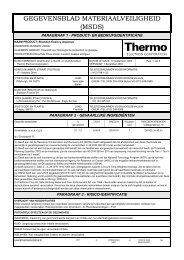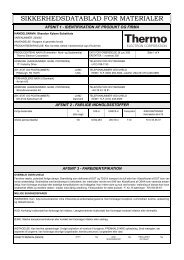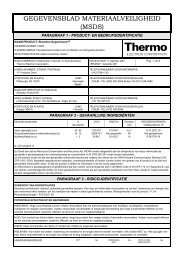Orion 2117HL High Level Chloride Analyzer User Guide
Orion 2117HL High Level Chloride Analyzer User Guide
Orion 2117HL High Level Chloride Analyzer User Guide
Create successful ePaper yourself
Turn your PDF publications into a flip-book with our unique Google optimized e-Paper software.
<strong>Analyzer</strong> Preparation<br />
Wiring the <strong>Analyzer</strong> Warning: Read and observe the following requirements. If you install the<br />
wrong fuse for your system, you could damage the analyzer. Make sure that<br />
you select the correct fuse rating and discard the additional fuses supplied<br />
in the fuse kit.<br />
Required Tools<br />
Figure II-4<br />
Electronics Enclosure<br />
with Cable Glands<br />
Thermo Scientific <strong>Orion</strong> <strong>2117HL</strong> <strong>High</strong> <strong>Level</strong> <strong>Chloride</strong> <strong>Analyzer</strong> <strong>User</strong> <strong>Guide</strong><br />
• Options kit – includes fuses, cable glands, conduit fitting and green<br />
screw terminal.<br />
• Phillips head screwdriver.<br />
• 2 mm blade flat-head screwdriver.<br />
4 Captive<br />
Screws<br />
Hinge Pin<br />
Power Cable<br />
Hole Locations<br />
Cable Glands<br />
Electrode Cables<br />
1. Open the faceplate – loosen the four screws using a Phillips head<br />
screwdriver. The electronics faceplate will open via the hinge pin<br />
connection.<br />
2. Remove one or two of the two unused cable glands as required for<br />
wiring power cable or auxiliary connections. Power cable optional hole<br />
locations are shown in Figure II-4.<br />
3. Select and install the appropriate size cable gland or conduit fitting<br />
as required.<br />
4. Feed the power cable through the conduit or cable glands as required.<br />
II-6