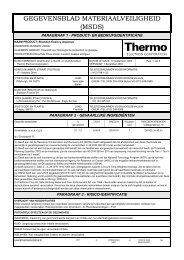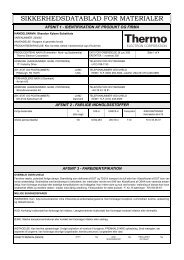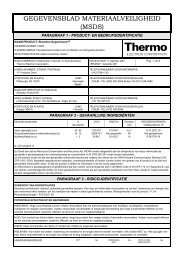Orion 2117HL High Level Chloride Analyzer User Guide
Orion 2117HL High Level Chloride Analyzer User Guide
Orion 2117HL High Level Chloride Analyzer User Guide
Create successful ePaper yourself
Turn your PDF publications into a flip-book with our unique Google optimized e-Paper software.
Calibration<br />
Calibration At Custom<br />
Concentrations<br />
Using DKA<br />
For Maximum Accuracy<br />
Thermo Scientific <strong>Orion</strong> <strong>2117HL</strong> <strong>High</strong> <strong>Level</strong> <strong>Chloride</strong> <strong>Analyzer</strong> <strong>User</strong> <strong>Guide</strong><br />
The Thermo Scientific <strong>Orion</strong> <strong>2117HL</strong> chloride analyzer software has<br />
default values to accommodate a 0.50 mL addition of standard 1,<br />
three 0.50 mL additions of standard 2 and flow cell volume of<br />
approximately 95 mL.<br />
The operator has the option to use alternate standards by changing, in<br />
the setup mode, the flow cell volume, the standard 1 and standard 2<br />
concentration values and the standard 1 and standard 2 volume values to<br />
be used.<br />
Let VC = Flow cell volume Default: 95.0 mL<br />
C1 = Standard 1 concentration Default: 2.96 %<br />
C2 = Standard 2 concentration Default: 2.96 %<br />
V 1 = Volume of standard 1 added Default: 0.50 mL<br />
V 2 = Volume of standard 2 added Default: 1.50 mL<br />
dC 1 = Concentration change due to the first addition<br />
dC 2 = Concentration change due to the second addition<br />
dC 1 = C 1 x V 1 / (V 1 + V C)<br />
dC 2 = C 2 x V 2 / (V 1 + V 2 + V C)<br />
• dC 1 should be at least twice the normal concentration in the sample<br />
• dC 2 should be about ten times of dC 1<br />
• dC 1 should not be less than 10 ppb<br />
IV-13