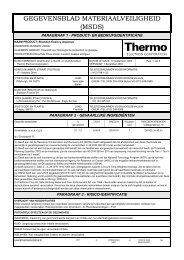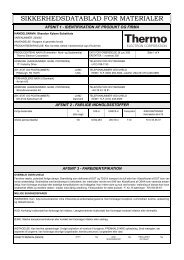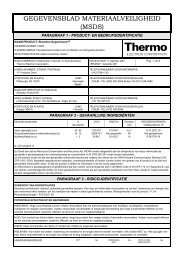Orion 2117HL High Level Chloride Analyzer User Guide
Orion 2117HL High Level Chloride Analyzer User Guide
Orion 2117HL High Level Chloride Analyzer User Guide
You also want an ePaper? Increase the reach of your titles
YUMPU automatically turns print PDFs into web optimized ePapers that Google loves.
<strong>Analyzer</strong> Operation<br />
Default Operator Action Scrolling Marquee Main Display Notes<br />
mAMP (cont’d)<br />
Press to set the temperature<br />
output value<br />
Thermo Scientific <strong>Orion</strong> <strong>2117HL</strong> <strong>High</strong> <strong>Level</strong> <strong>Chloride</strong> <strong>Analyzer</strong> <strong>User</strong> <strong>Guide</strong><br />
SET TEMP OUTPUT VALUE tOUt<br />
05.0 C mA TEMP OUTPUT LOW VALUE LO<br />
Press / to set the first digit<br />
Press to move to the next digit<br />
Press / to set the values of<br />
the remaining digits and press to<br />
move through the remaining digits<br />
Press to set a positive or negative<br />
temperature value<br />
Press to accept the setting and<br />
advance to the next screen<br />
mA TEMP OUTPUT LOW VALUE LO<br />
45.0 C mA TEMP OUTPUT HIGH VALUE HI<br />
Press / to set the first digit<br />
Press to move to the next digit<br />
Press / to set the values of<br />
the remaining digits and press to<br />
move through the remaining digits<br />
Press to accept the setting and<br />
return to the main setup mode<br />
Press to return to the channel<br />
specific menu options in the setup mode<br />
Press to scroll to the next menu<br />
mA TEMP OUTPUT HIGH VALUE HI<br />
CH1 or CH2<br />
(flashing)<br />
mAMP<br />
(flashing)<br />
# # . # c<br />
(first digit flashing)<br />
# #.# C<br />
(change flashing digit)<br />
# # . # c<br />
(first digit flashing)<br />
# # . # c<br />
(change flashing digit)<br />
SEL<br />
SCrn<br />
SEL<br />
SCrn<br />
Displayed for two<br />
channel analyzer<br />
Action required<br />
for two channel<br />
analyzer<br />
SEL CH1 or SEL<br />
CH2 on main<br />
display of two<br />
channel analyzer<br />
III-26