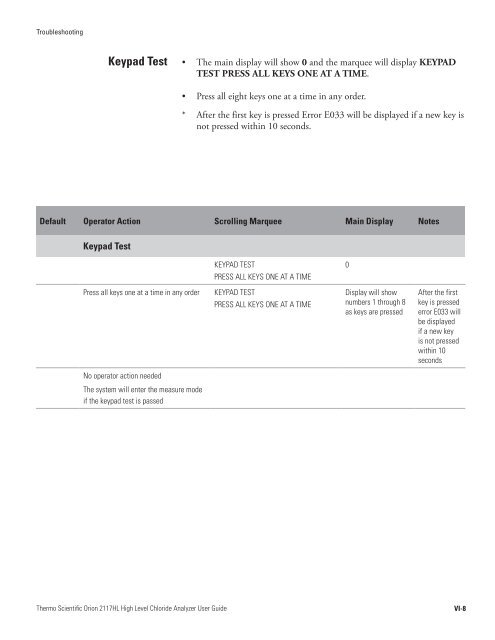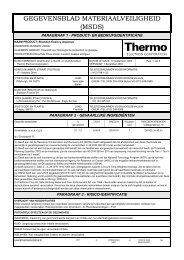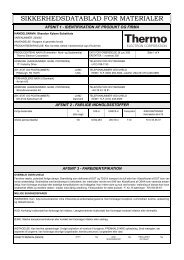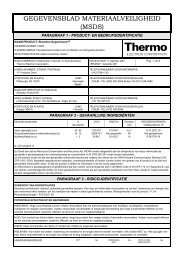Orion 2117HL High Level Chloride Analyzer User Guide
Orion 2117HL High Level Chloride Analyzer User Guide
Orion 2117HL High Level Chloride Analyzer User Guide
Create successful ePaper yourself
Turn your PDF publications into a flip-book with our unique Google optimized e-Paper software.
Troubleshooting<br />
Keypad Test<br />
Thermo Scientific <strong>Orion</strong> <strong>2117HL</strong> <strong>High</strong> <strong>Level</strong> <strong>Chloride</strong> <strong>Analyzer</strong> <strong>User</strong> <strong>Guide</strong><br />
• The main display will show 0 and the marquee will display KEYPAD<br />
TEST PRESS ALL KEYS ONE AT A TIME.<br />
• Press all eight keys one at a time in any order.<br />
* After the first key is pressed Error E033 will be displayed if a new key is<br />
not pressed within 10 seconds.<br />
Default Operator Action Scrolling Marquee Main Display Notes<br />
Keypad Test<br />
KEYPAD TEST<br />
Press all keys one at a time in any order KEYPAD TEST<br />
No operator action needed<br />
The system will enter the measure mode<br />
if the keypad test is passed<br />
PRESS ALL KEYS ONE AT A TIME<br />
PRESS ALL KEYS ONE AT A TIME<br />
0<br />
Display will show<br />
numbers 1 through 8<br />
as keys are pressed<br />
After the first<br />
key is pressed<br />
error E033 will<br />
be displayed<br />
if a new key<br />
is not pressed<br />
within 10<br />
seconds<br />
VI-8