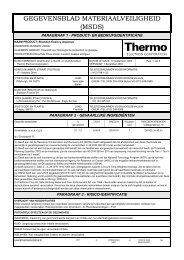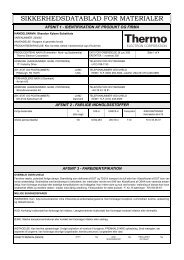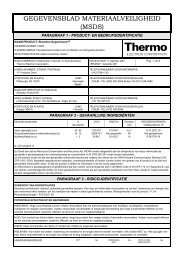Orion 2117HL High Level Chloride Analyzer User Guide
Orion 2117HL High Level Chloride Analyzer User Guide
Orion 2117HL High Level Chloride Analyzer User Guide
Create successful ePaper yourself
Turn your PDF publications into a flip-book with our unique Google optimized e-Paper software.
<strong>Analyzer</strong> Operation<br />
Channel Specific Setup<br />
Mode Menu Options<br />
CH1 or CH2<br />
MEAS<br />
HOLD<br />
TADJ<br />
Thermo Scientific <strong>Orion</strong> <strong>2117HL</strong> <strong>High</strong> <strong>Level</strong> <strong>Chloride</strong> <strong>Analyzer</strong> <strong>User</strong> <strong>Guide</strong><br />
If a two channel analyzer is in use, the following setup mode menu options<br />
are specific to the first channel of the <strong>2117HL</strong> analyzer for chloride<br />
measurements. When a pH/ORP board or conductivity board is installed<br />
on the second channel of the <strong>2117HL</strong> analyzer, refer to the Thermo<br />
Scientific <strong>Orion</strong> 2100 Series pH/ORP <strong>Analyzer</strong> and Conductivity <strong>Analyzer</strong><br />
<strong>User</strong> <strong>Guide</strong> for detailed instructions on the second channel setup mode<br />
menu options.<br />
The operator must select the channel number in the main setup mode<br />
(CH1 or CH2) and the menu options that are relative to the measurement<br />
capability of that channel will be displayed. If a one channel analyzer is<br />
being used, the CH1 and CH2 menus will not be shown.<br />
Set the number of significant digits, mV display option and concentration<br />
units displayed when in the measure mode:<br />
• Set the number of significant digits displayed measure mode<br />
• Scroll through 2, 3 or 4 significant digits<br />
• Default significant digits – 3<br />
• Enable mV values to be displayed on the second line<br />
• Scroll between On or OFF<br />
• Default mV setting – OFF<br />
• Set the displayed concentration units<br />
• Scroll through AUtO (automatically ranges from ppb to ppm), PPb<br />
(parts per billion, ppb), or PP (parts per million, ppm)<br />
• Default displayed concentration units – AUtO<br />
Set the time that the system will remain on hold before the actual<br />
measurements are displayed after a calibration:<br />
• Once the hold time expires, the system implements any programmed<br />
changes to settings in the setup mode<br />
• After a calibration, the hold function allows the operator to rinse the<br />
electrodes prior to recording actual measurement values<br />
• Default hold time – 30 minutes<br />
Adjust the temperature reading from the ATC probe by ± 5.0 °C:<br />
• Default adjustment – 0.0 degrees C<br />
III-7