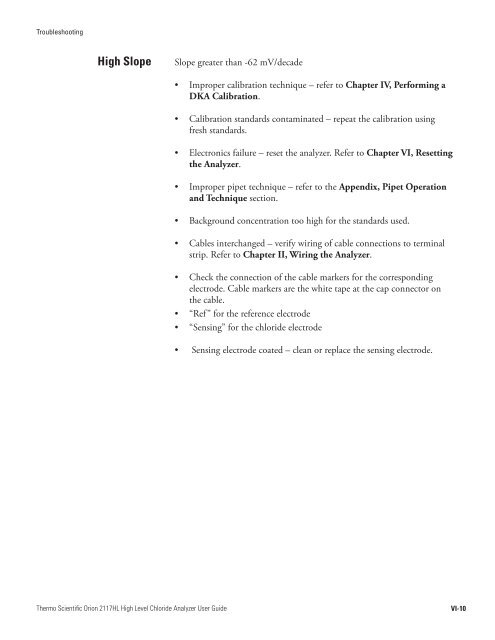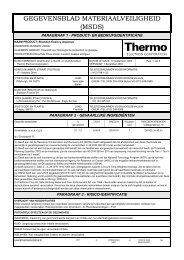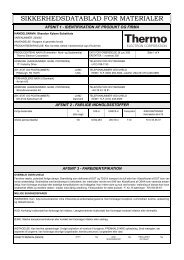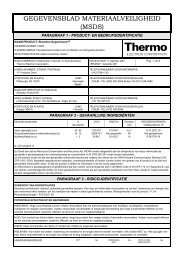Orion 2117HL High Level Chloride Analyzer User Guide
Orion 2117HL High Level Chloride Analyzer User Guide
Orion 2117HL High Level Chloride Analyzer User Guide
You also want an ePaper? Increase the reach of your titles
YUMPU automatically turns print PDFs into web optimized ePapers that Google loves.
Troubleshooting<br />
<strong>High</strong> Slope<br />
Thermo Scientific <strong>Orion</strong> <strong>2117HL</strong> <strong>High</strong> <strong>Level</strong> <strong>Chloride</strong> <strong>Analyzer</strong> <strong>User</strong> <strong>Guide</strong><br />
Slope greater than -62 mV/decade<br />
• Improper calibration technique – refer to Chapter IV, Performing a<br />
DKA Calibration.<br />
• Calibration standards contaminated – repeat the calibration using<br />
fresh standards.<br />
• Electronics failure – reset the analyzer. Refer to Chapter VI, Resetting<br />
the <strong>Analyzer</strong>.<br />
• Improper pipet technique – refer to the Appendix, Pipet Operation<br />
and Technique section.<br />
• Background concentration too high for the standards used.<br />
• Cables interchanged – verify wiring of cable connections to terminal<br />
strip. Refer to Chapter II, Wiring the <strong>Analyzer</strong>.<br />
• Check the connection of the cable markers for the corresponding<br />
electrode. Cable markers are the white tape at the cap connector on<br />
the cable.<br />
• “Ref” for the reference electrode<br />
• “Sensing” for the chloride electrode<br />
• Sensing electrode coated – clean or replace the sensing electrode.<br />
VI-10