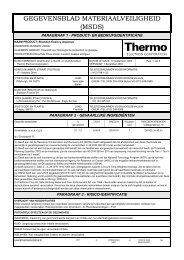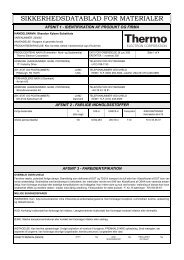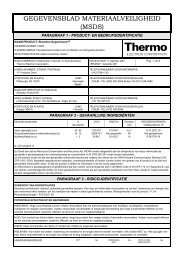Orion 2117HL High Level Chloride Analyzer User Guide
Orion 2117HL High Level Chloride Analyzer User Guide
Orion 2117HL High Level Chloride Analyzer User Guide
You also want an ePaper? Increase the reach of your titles
YUMPU automatically turns print PDFs into web optimized ePapers that Google loves.
<strong>Analyzer</strong> Operation<br />
Setup Mode Overview<br />
General Setup Mode<br />
Menu Options<br />
PASS<br />
DATE<br />
TIME<br />
LOG<br />
Thermo Scientific <strong>Orion</strong> <strong>2117HL</strong> <strong>High</strong> <strong>Level</strong> <strong>Chloride</strong> <strong>Analyzer</strong> <strong>User</strong> <strong>Guide</strong><br />
The setup mode features programmable menu options. The order of the<br />
menu options is dependent on the direction the operator scrolls by pressing<br />
or . The menu options are listed below by pressing .<br />
The following menu options are displayed in the main setup mode of one<br />
and two channel analyzers.<br />
Set either of two password options:<br />
• System password – Setup settings protected, accessed by authorized<br />
operators only<br />
• Calibration password – Calibration menu data is protected, accessed by<br />
authorized operators only<br />
• Default password is 0000 – Disables both passwords<br />
• Forgot your password? Contact Technical Support at 1-800-225-1480<br />
Set the date in US or Europe format:<br />
• Enter month, day and year<br />
• Default date – System will continue to keep date and time due to<br />
battery back up, operator must set in accordance to local time zone<br />
• If the battery is removed, the system will show 01/01/2000<br />
Set the time:<br />
• Enter hour and minutes in 24 hour format<br />
• Default time – System will continue to keep date and time due to<br />
battery back up, operator must set in accordance to local time zone<br />
• If the battery is removed the system will show 00:01<br />
Set the data logging interval for measure log (calibration and error logs are<br />
accessed in the test mode):<br />
• Set the log interval as hour:minute<br />
• Default log interval is 00:00 – logging disabled<br />
• Minimum log interval is 1 minute, maximum log interval is 99 hours<br />
and 59 minutes<br />
III-5