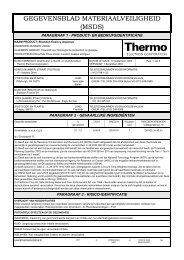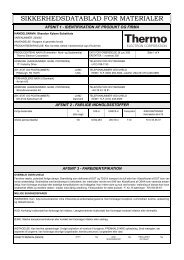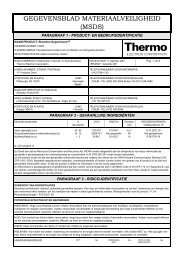Orion 2117HL High Level Chloride Analyzer User Guide
Orion 2117HL High Level Chloride Analyzer User Guide
Orion 2117HL High Level Chloride Analyzer User Guide
Create successful ePaper yourself
Turn your PDF publications into a flip-book with our unique Google optimized e-Paper software.
<strong>Analyzer</strong> Preparation<br />
Sample Requirements Additional information is listed in the Appendix, Specifications section.<br />
Thermo Scientific <strong>Orion</strong> <strong>2117HL</strong> <strong>High</strong> <strong>Level</strong> <strong>Chloride</strong> <strong>Analyzer</strong> <strong>User</strong> <strong>Guide</strong><br />
Sample inlet connection – 1/4” NPTF. If particulate matter is present in<br />
the sample, pre-filtration is necessary. The 60 micron stainless steel filter<br />
located after inlet valve will remove moderate amounts of particulates.<br />
Flow rate – 40 mL/minute (nominal).<br />
Pressure – 8 to 100 psig. Consult Technical Support for details on sample<br />
handling if the pressure is outside of this range.<br />
Temperature – Temperature must be between 5 and 35 °C.<br />
<strong>Chloride</strong> level – <strong>Chloride</strong> levels are read directly in ppb or ppm, when<br />
calibrated with Thermo Scientific <strong>Orion</strong> 29,600 ppm high level chloride<br />
standard.<br />
Sample alkalinity – Sample alkalinity should be less than 50 ppm CaCO 3<br />
equivalent. For higher sample alkalinity, contact Technical Support.<br />
Sulfite – Sulfite cannot be present in the sample.<br />
II-3