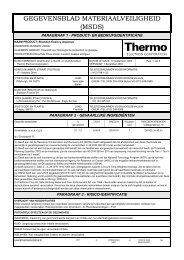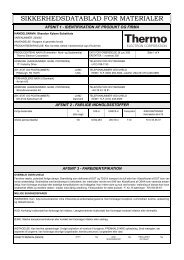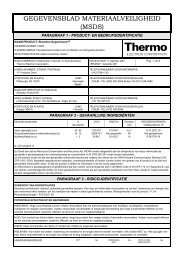Orion 2117HL High Level Chloride Analyzer User Guide
Orion 2117HL High Level Chloride Analyzer User Guide
Orion 2117HL High Level Chloride Analyzer User Guide
Create successful ePaper yourself
Turn your PDF publications into a flip-book with our unique Google optimized e-Paper software.
Calibration<br />
Performing a<br />
DKA Calibration<br />
Thermo Scientific <strong>Orion</strong> <strong>2117HL</strong> <strong>High</strong> <strong>Level</strong> <strong>Chloride</strong> <strong>Analyzer</strong> <strong>User</strong> <strong>Guide</strong><br />
• To begin a DKA calibration, the system starts from the measure mode.<br />
• The calibration port must be closed for proper flow cell pressure.<br />
• The value of the calibration standards, volume of the calibration<br />
standards and the volume of the flow cell must be entered in the setup<br />
mode prior to performing a calibration. Refer to Chapter III, Use of<br />
the Setup Mode and Chapter IV, Calibration Setup.<br />
Step Operator Action Scrolling Marquee Main Display Notes<br />
1 Make sure that the analyzer is in the<br />
measure mode.<br />
Actual temperature reading Actual concentration<br />
reading<br />
2 Press to initiate the calibration. CAL appears as mode<br />
3 If the calibration password is active,<br />
enter the calibration password by pressing<br />
/ to set the first digit,<br />
to move to the next digit, /<br />
to set the values of the remaining<br />
digits and to move through the<br />
remaining digits.<br />
Press to accept the password.<br />
4 CH1 or CH2<br />
5<br />
Press / to select the<br />
channel that will be calibrated and press<br />
to begin the calibration.<br />
ENTER PASSWORD PASS<br />
(flashing)<br />
CH1 or CH2<br />
(flashing)<br />
6 DKA or OFFL<br />
7<br />
Press / to select DKA and<br />
press to accept the setting.<br />
8 Check that the calibration port on the flow<br />
cell cap is closed.<br />
Push the diverter valve in.<br />
(flashing)<br />
DKA<br />
(flashing)<br />
CHECK CAL PORT CLOSED<br />
PUSH DIVERTER VALVE IN<br />
PRESS ENTER<br />
# # # #<br />
CAL<br />
CHnL<br />
CAL<br />
CHnL<br />
CAL<br />
tYPE<br />
CAL<br />
tYPE<br />
FILL<br />
FCEL<br />
Displayed for two<br />
channel analyzer<br />
Action required for<br />
two channel analyzer<br />
IV-6