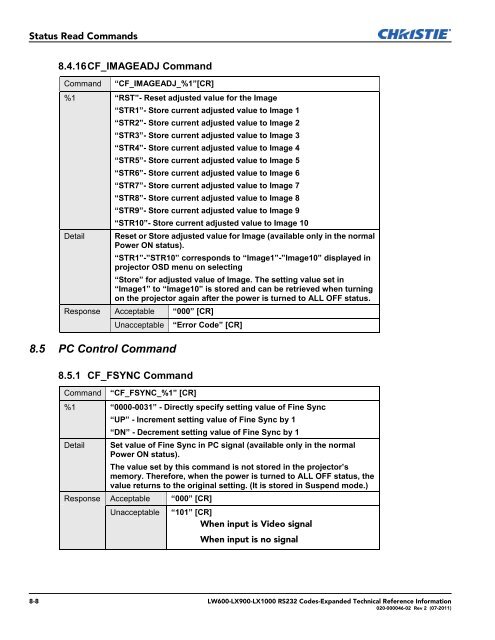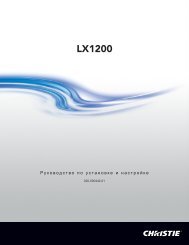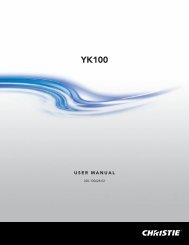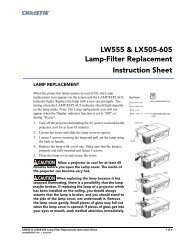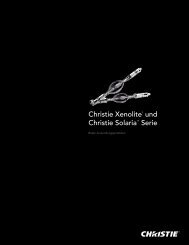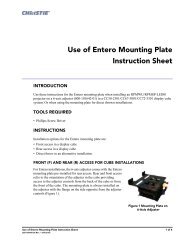Christie LW600 Serial Communications Protocol-Expanded
Christie LW600 Serial Communications Protocol-Expanded
Christie LW600 Serial Communications Protocol-Expanded
- No tags were found...
You also want an ePaper? Increase the reach of your titles
YUMPU automatically turns print PDFs into web optimized ePapers that Google loves.
Status Read Commands8.4.16 CF_IMAGEADJ CommandCommand“CF_IMAGEADJ_%1”[CR]%1 “RST”- Reset adjusted value for the Image“STR1”- Store current adjusted value to Image 1“STR2”- Store current adjusted value to Image 2“STR3”- Store current adjusted value to Image 3“STR4”- Store current adjusted value to Image 4“STR5”- Store current adjusted value to Image 5“STR6”- Store current adjusted value to Image 6“STR7”- Store current adjusted value to Image 7“STR8”- Store current adjusted value to Image 8“STR9”- Store current adjusted value to Image 9“STR10”- Store current adjusted value to Image 10Detail Reset or Store adjusted value for Image (available only in the normalPower ON status).“STR1”-”STR10” corresponds to “Image1”-”Image10” displayed inprojector OSD menu on selecting“Store” for adjusted value of Image. The setting value set in“Image1” to “Image10” is stored and can be retrieved when turningon the projector again after the power is turned to ALL OFF status.Response Acceptable “000” [CR]Unacceptable “Error Code” [CR]8.5 PC Control Command8.5.1 CF_FSYNC CommandCommand“CF_FSYNC_%1” [CR]%1 “0000-0031” - Directly specify setting value of Fine Sync“UP” - Increment setting value of Fine Sync by 1“DN” - Decrement setting value of Fine Sync by 1Detail Set value of Fine Sync in PC signal (available only in the normalPower ON status).The value set by this command is not stored in the projector’smemory. Therefore, when the power is turned to ALL OFF status, thevalue returns to the original setting. (It is stored in Suspend mode.)Response Acceptable “000” [CR]Unacceptable“101” [CR]When input is Video signalWhen input is no signal8-8 <strong>LW600</strong>-LX900-LX1000 RS232 Codes-<strong>Expanded</strong> Technical Reference Information020-000046-02 Rev 2 (07-2011)