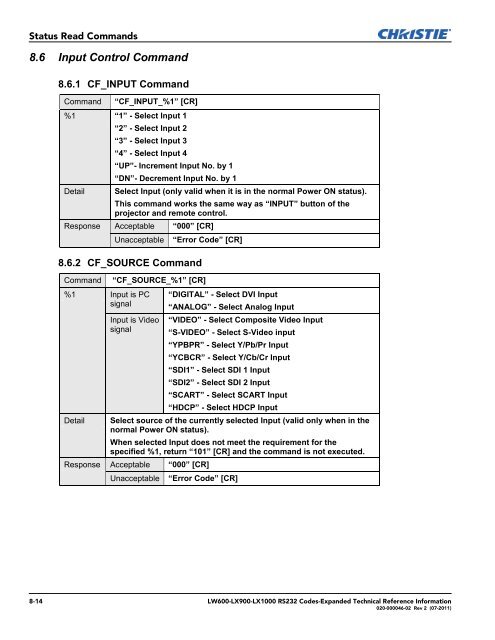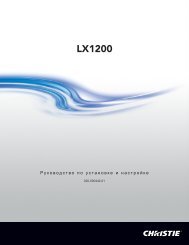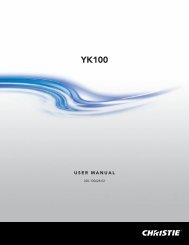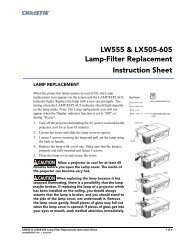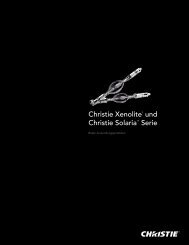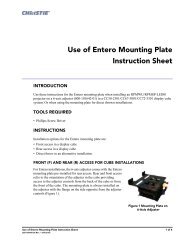Christie LW600 Serial Communications Protocol-Expanded
Christie LW600 Serial Communications Protocol-Expanded
Christie LW600 Serial Communications Protocol-Expanded
- No tags were found...
Create successful ePaper yourself
Turn your PDF publications into a flip-book with our unique Google optimized e-Paper software.
Status Read Commands8.6 Input Control Command8.6.1 CF_INPUT CommandCommand“CF_INPUT_%1” [CR]%1 “1” - Select Input 1“2” - Select Input 2“3” - Select Input 3“4” - Select Input 4“UP”- Increment Input No. by 1“DN”- Decrement Input No. by 1Detail Select Input (only valid when it is in the normal Power ON status).This command works the same way as “INPUT” button of theprojector and remote control.Response Acceptable “000” [CR]Unacceptable8.6.2 CF_SOURCE CommandCommand%1 Input is PCsignal“CF_SOURCE_%1” [CR]Input is Videosignal“Error Code” [CR]“DIGITAL” - Select DVI Input“ANALOG” - Select Analog Input“VIDEO” - Select Composite Video Input“S-VIDEO” - Select S-Video input“YPBPR” - Select Y/Pb/Pr Input“YCBCR” - Select Y/Cb/Cr Input“SDI1” - Select SDI 1 Input“SDI2” - Select SDI 2 Input“SCART” - Select SCART Input“HDCP” - Select HDCP InputDetail Select source of the currently selected Input (valid only when in thenormal Power ON status).When selected Input does not meet the requirement for thespecified %1, return “101” [CR] and the command is not executed.Response Acceptable “000” [CR]Unacceptable“Error Code” [CR]8-14 <strong>LW600</strong>-LX900-LX1000 RS232 Codes-<strong>Expanded</strong> Technical Reference Information020-000046-02 Rev 2 (07-2011)