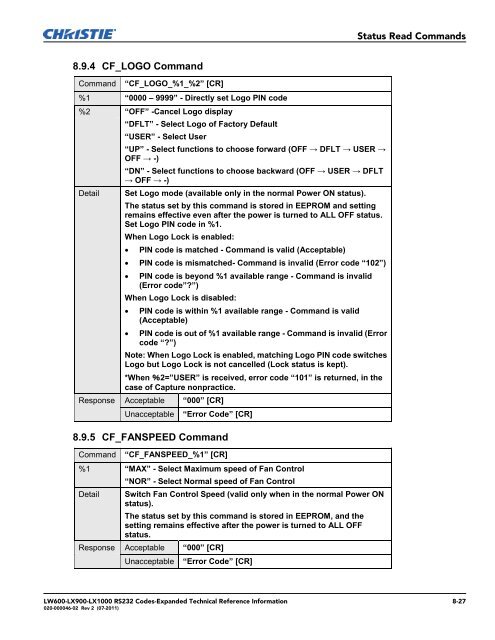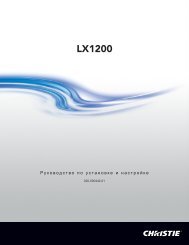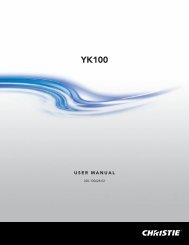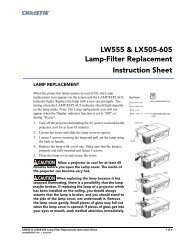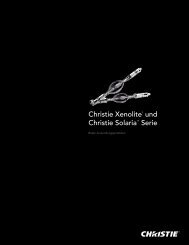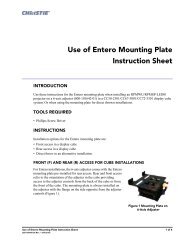Christie LW600 Serial Communications Protocol-Expanded
Christie LW600 Serial Communications Protocol-Expanded
Christie LW600 Serial Communications Protocol-Expanded
- No tags were found...
You also want an ePaper? Increase the reach of your titles
YUMPU automatically turns print PDFs into web optimized ePapers that Google loves.
Status Read Commands8.9.4 CF_LOGO CommandCommand“CF_LOGO_%1_%2” [CR]%1 “0000 – 9999” - Directly set Logo PIN code%2 “OFF” -Cancel Logo display“DFLT” - Select Logo of Factory Default“USER” - Select User“UP” - Select functions to choose forward (OFF → DFLT → USER →OFF → -)“DN” - Select functions to choose backward (OFF → USER → DFLT→ OFF → -)Detail Set Logo mode (available only in the normal Power ON status).The status set by this command is stored in EEPROM and settingremains effective even after the power is turned to ALL OFF status.Set Logo PIN code in %1.When Logo Lock is enabled:• PIN code is matched - Command is valid (Acceptable)• PIN code is mismatched- Command is invalid (Error code “102”)• PIN code is beyond %1 available range - Command is invalid(Error code”?”)When Logo Lock is disabled:• PIN code is within %1 available range - Command is valid(Acceptable)• PIN code is out of %1 available range - Command is invalid (Errorcode “?”)Note: When Logo Lock is enabled, matching Logo PIN code switchesLogo but Logo Lock is not cancelled (Lock status is kept).*When %2=”USER” is received, error code “101” is returned, in thecase of Capture nonpractice.Response Acceptable “000” [CR]Unacceptable“Error Code” [CR]8.9.5 CF_FANSPEED CommandCommand“CF_FANSPEED_%1” [CR]%1 “MAX” - Select Maximum speed of Fan Control“NOR” - Select Normal speed of Fan ControlDetail Switch Fan Control Speed (valid only when in the normal Power ONstatus).The status set by this command is stored in EEPROM, and thesetting remains effective after the power is turned to ALL OFFstatus.Response Acceptable “000” [CR]Unacceptable“Error Code” [CR]<strong>LW600</strong>-LX900-LX1000 RS232 Codes-<strong>Expanded</strong> Technical Reference Information 8-27020-000046-02 Rev 2 (07-2011)