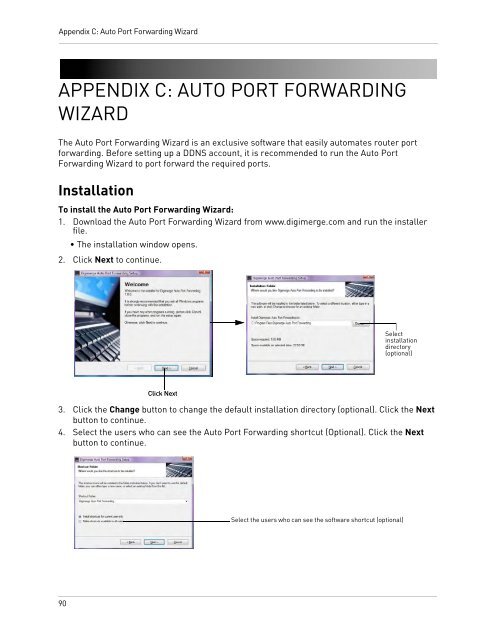DNR200V_SERIES_MANUAL_EN_R1_web - Digimerge
DNR200V_SERIES_MANUAL_EN_R1_web - Digimerge
DNR200V_SERIES_MANUAL_EN_R1_web - Digimerge
- No tags were found...
Create successful ePaper yourself
Turn your PDF publications into a flip-book with our unique Google optimized e-Paper software.
Appendix C: Auto Port Forwarding WizardAPP<strong>EN</strong>DIX C: AUTO PORT FORWARDINGWIZARDThe Auto Port Forwarding Wizard is an exclusive software that easily automates router portforwarding. Before setting up a DDNS account, it is recommended to run the Auto PortForwarding Wizard to port forward the required ports.InstallationTo install the Auto Port Forwarding Wizard:1. Download the Auto Port Forwarding Wizard from www.digimerge.com and run the installerfile.• The installation window opens.2. Click Next to continue.Selectinstallationdirectory(optional)Click Next3. Click the Change button to change the default installation directory (optional). Click the Nextbutton to continue.4. Select the users who can see the Auto Port Forwarding shortcut (Optional). Click the Nextbutton to continue.Select the users who can see the software shortcut (optional)90