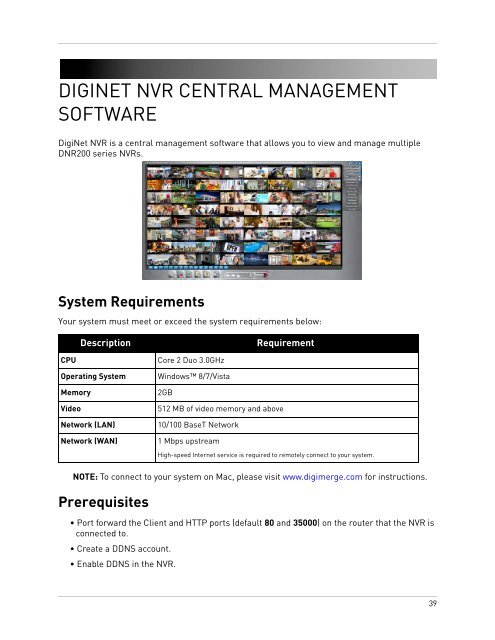DNR200V_SERIES_MANUAL_EN_R1_web - Digimerge
DNR200V_SERIES_MANUAL_EN_R1_web - Digimerge
DNR200V_SERIES_MANUAL_EN_R1_web - Digimerge
- No tags were found...
Create successful ePaper yourself
Turn your PDF publications into a flip-book with our unique Google optimized e-Paper software.
DIGINET NVR C<strong>EN</strong>TRAL MANAGEM<strong>EN</strong>TSOFTWAREDigiNet NVR is a central management software that allows you to view and manage multipleDNR200 series NVRs.System RequirementsYour system must meet or exceed the system requirements below:DescriptionRequirementCPUOperating SystemMemoryVideoNetwork (LAN)Network (WAN)Core 2 Duo 3.0GHzWindows 8/7/Vista2GB512 MB of video memory and above10/100 BaseT Network1 Mbps upstreamHigh-speed Internet service is required to remotely connect to your system.NOTE: To connect to your system on Mac, please visit www.digimerge.com for instructions.Prerequisites• Port forward the Client and HTTP ports (default 80 and 35000) on the router that the NVR isconnected to.• Create a DDNS account.• Enable DDNS in the NVR.39