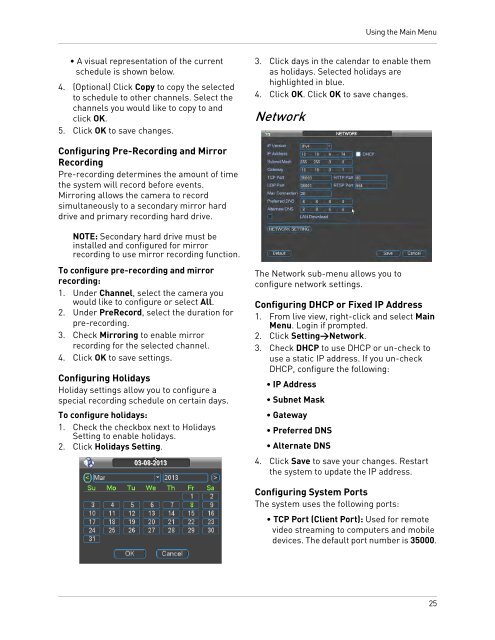DNR200V_SERIES_MANUAL_EN_R1_web - Digimerge
DNR200V_SERIES_MANUAL_EN_R1_web - Digimerge
DNR200V_SERIES_MANUAL_EN_R1_web - Digimerge
- No tags were found...
You also want an ePaper? Increase the reach of your titles
YUMPU automatically turns print PDFs into web optimized ePapers that Google loves.
Using the Main Menu• A visual representation of the currentschedule is shown below.4. (Optional) Click Copy to copy the selectedto schedule to other channels. Select thechannels you would like to copy to andclick OK.5. Click OK to save changes.3. Click days in the calendar to enable themas holidays. Selected holidays arehighlighted in blue.4. Click OK. Click OK to save changes.NetworkConfiguring Pre-Recording and MirrorRecordingPre-recording determines the amount of timethe system will record before events.Mirroring allows the camera to recordsimultaneously to a secondary mirror harddrive and primary recording hard drive.NOTE: Secondary hard drive must beinstalled and configured for mirrorrecording to use mirror recording function.To configure pre-recording and mirrorrecording:1. Under Channel, select the camera youwould like to configure or select All.2. Under PreRecord, select the duration forpre-recording.3. Check Mirroring to enable mirrorrecording for the selected channel.4. Click OK to save settings.Configuring HolidaysHoliday settings allow you to configure aspecial recording schedule on certain days.To configure holidays:1. Check the checkbox next to HolidaysSetting to enable holidays.2. Click Holidays Setting.The Network sub-menu allows you toconfigure network settings.Configuring DHCP or Fixed IP Address1. From live view, right-click and select MainMenu. Login if prompted.2. Click Setting>Network.3. Check DHCP to use DHCP or un-check touse a static IP address. If you un-checkDHCP, configure the following:• IP Address• Subnet Mask• Gateway• Preferred DNS• Alternate DNS4. Click Save to save your changes. Restartthe system to update the IP address.Configuring System PortsThe system uses the following ports:• TCP Port (Client Port): Used for remotevideo streaming to computers and mobiledevices. The default port number is 35000.25