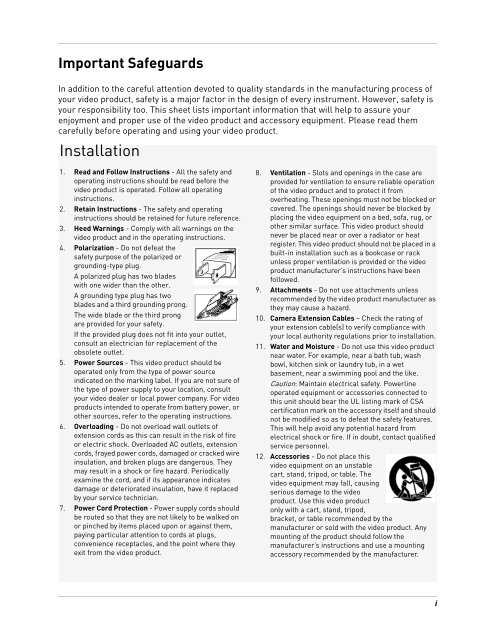DNR200V_SERIES_MANUAL_EN_R1_web - Digimerge
DNR200V_SERIES_MANUAL_EN_R1_web - Digimerge
DNR200V_SERIES_MANUAL_EN_R1_web - Digimerge
- No tags were found...
You also want an ePaper? Increase the reach of your titles
YUMPU automatically turns print PDFs into web optimized ePapers that Google loves.
Important SafeguardsIn addition to the careful attention devoted to quality standards in the manufacturing process ofyour video product, safety is a major factor in the design of every instrument. However, safety isyour responsibility too. This sheet lists important information that will help to assure yourenjoyment and proper use of the video product and accessory equipment. Please read themcarefully before operating and using your video product.Installation1. Read and Follow Instructions - All the safety andoperating instructions should be read before thevideo product is operated. Follow all operatinginstructions.2. Retain Instructions - The safety and operatinginstructions should be retained for future reference.3. Heed Warnings - Comply with all warnings on thevideo product and in the operating instructions.4. Polarization - Do not defeat thesafety purpose of the polarized orgrounding-type plug.A polarized plug has two bladeswith one wider than the other.A grounding type plug has twoblades and a third grounding prong.The wide blade or the third prongare provided for your safety.If the provided plug does not fit into your outlet,consult an electrician for replacement of theobsolete outlet.5. Power Sources - This video product should beoperated only from the type of power sourceindicated on the marking label. If you are not sure ofthe type of power supply to your location, consultyour video dealer or local power company. For videoproducts intended to operate from battery power, orother sources, refer to the operating instructions.6. Overloading - Do not overload wall outlets ofextension cords as this can result in the risk of fireor electric shock. Overloaded AC outlets, extensioncords, frayed power cords, damaged or cracked wireinsulation, and broken plugs are dangerous. Theymay result in a shock or fire hazard. Periodicallyexamine the cord, and if its appearance indicatesdamage or deteriorated insulation, have it replacedby your service technician.7. Power Cord Protection - Power supply cords shouldbe routed so that they are not likely to be walked onor pinched by items placed upon or against them,paying particular attention to cords at plugs,convenience receptacles, and the point where theyexit from the video product.8. Ventilation - Slots and openings in the case areprovided for ventilation to ensure reliable operationof the video product and to protect it fromoverheating. These openings must not be blocked orcovered. The openings should never be blocked byplacing the video equipment on a bed, sofa, rug, orother similar surface. This video product shouldnever be placed near or over a radiator or heatregister. This video product should not be placed in abuilt-in installation such as a bookcase or rackunless proper ventilation is provided or the videoproduct manufacturer’s instructions have beenfollowed.9. Attachments - Do not use attachments unlessrecommended by the video product manufacturer asthey may cause a hazard.10. Camera Extension Cables – Check the rating ofyour extension cable(s) to verify compliance withyour local authority regulations prior to installation.11. Water and Moisture - Do not use this video productnear water. For example, near a bath tub, washbowl, kitchen sink or laundry tub, in a wetbasement, near a swimming pool and the like.Caution: Maintain electrical safety. Powerlineoperated equipment or accessories connected tothis unit should bear the UL listing mark of CSAcertification mark on the accessory itself and shouldnot be modified so as to defeat the safety features.This will help avoid any potential hazard fromelectrical shock or fire. If in doubt, contact qualifiedservice personnel.12. Accessories - Do not place thisvideo equipment on an unstablecart, stand, tripod, or table. Thevideo equipment may fall, causingserious damage to the videoproduct. Use this video productonly with a cart, stand, tripod,bracket, or table recommended by themanufacturer or sold with the video product. Anymounting of the product should follow themanufacturer’s instructions and use a mountingaccessory recommended by the manufacturer.i